
NordLocker Cloud Storage Space
3 個評分
年龄限制:4+
免費

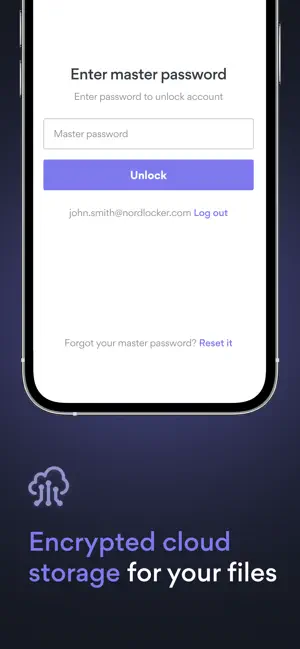
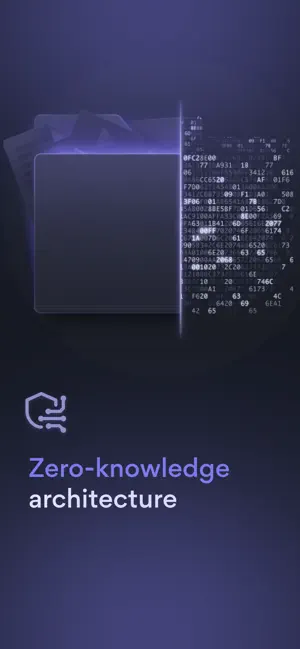
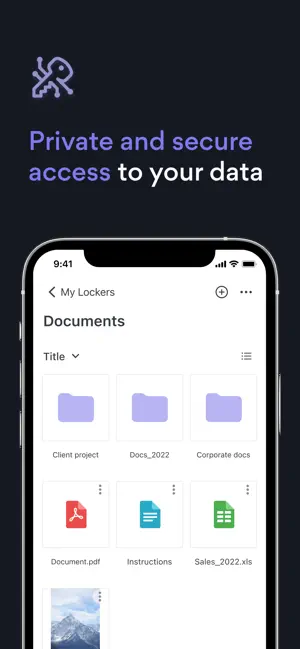
关于此应用
Ensuring maximum file protection and feeling like the true owner of your data? It’s doable! NordLocker is an encrypted cloud storage app for both business and personal use. Store your files in a securely encrypted cloud that provides maximum protection from data leakage. Why NordLocker?NordLocker was built by the team behind NordVPN, the world’s most popular VPN. As a company, we strive to build the best cybersecurity tools anyone could use. That’s why NordLocker has been recognized by the Cyber Security Awards as the Cloud-Based Product of the Year. Our secure storage uses an end-to-end encryption algorithm to secure your files in the cloud. All data is encrypted with a unique key that gives you complete access control. If you want to store anything securely on your computer instead of in the cloud, you can use NordLocker's local encryption tool.Encrypted at all timesStore files securely on your device, upload them to the cloud storage, or sync them across your devices and platforms. And even when files are synced to a shared device, your data stays private. Because no one can see or access your data without your permission.When it comes to sharing files, you can securely share any file or folder with NordLocker in just two steps. Share your files with however many people you like, and wait until they accept your invitation. NordLocker offers an option to share your files via a securely generated link that encrypts the file in transit. You can also share your lockers within the app. Whichever method you choose, you always remain the owner of the locker and can stop sharing it whenever you want.Hassle-free security Drag your files into NordLocker, and they’re encrypted instantly. Make NordLocker what you want it to be — video, picture, or even secure file storage for sensitive data. Be the master of your dataWhat's yours is yours. That's why we believe using a cloud app should never be based on trust. Unlike mainstream cloud providers, we can never see your encryption keys or know what you store in your cloud. NordLocker is built on zero-knowledge architecture, meaning we know nothing about what you store in your vault. Not only is this more secure, but it also gives you complete access control.Download NordLocker and protect your digital assets now!
2024-11-18 The latest NordLocker update is here! See what’s new: - This version includes improvements for a seamless experience 2.27.1
2024-10-15 The latest NordLocker update is here! See what’s new: - This version includes bug fixes and speed improvements for downloading large files 2.27.0
2024-10-01 The latest NordLocker update is here! See what’s new: - This version includes an update required to ensure the app continues running smoothly 2.26.1
2024-09-17 This version includes several bug fixes, including a crash fix when selecting files for batch operations 2.26.0
2024-09-09 The latest NordLocker update is here! See what’s new: - Upload large volumes of files effortlessly—our latest update ensures faster and more efficient file uploads, delivering a streamlined user experience. - New feature alert: manage your mobile data usage for file downloads directly within the application settings. 2.25.0
2024-08-06 The latest NordLocker update is here! See what’s new: - The ‘NordLocker Key’ is now called ‘Cloud Password’. You will be prompted to enter your Cloud Password to unlock NordLocker. - Old lockers migration can now only be performed via desktop applications. Please use the desktop app to migrate your old lockers. 2.24.2
2024-07-15 The latest NordLocker update is here! See what’s new: - The ‘NordLocker Key’ is now called ‘Cloud Password’. You will be prompted to enter your Cloud Password to unlock NordLocker. - Old lockers migration can now only be performed via desktop applications. Please use the desktop app to migrate your old lockers. 2.24.1
2024-06-11 The latest NordLocker update is here! See what’s new: - Multi-file uploads: From now on, you can upload multiple files at once for more convenient storage management. - Improved search: Find what you need faster by searching for files and folders inside your lockers. - Drag-and-drop: Simplify your uploads by dragging files from your device storage and dropping them directly into your NordLocker vault. You can also use drag-and-drop to move and organize files inside lockers. 2.24.0
2024-05-14 NordLocker has been updated! Here’s what’s new: - If your files do not have thumbnails yet, simply open the file to view it, and a thumbnail will be generated. - We are constantly working on improving upload and download speeds, as well as overall application performance. 2.23.0
2024-05-06 NordLocker has been updated! Here’s what’s new: - New feature alert: Thumbnails. From now on, you can preview your pictures when sorting by list or grid view before opening them in full display. - We’ve added additional actions to the “Shared with me” tab, making the navigation and sorting of your lockers simpler and more convenient. - We’ve improved the uploading stability to bring you a significantly higher rate of successful uploads. 2.22.0
2024-02-07 NordLocker has been updated! Here’s what’s new: - Bulk deletion: From now on, you can delete multiple files and folders at once. - Improved sorting: Sort your files by name, date, and size. - We’ve made other small tweaks to bring you a better experience with NordLocker 2.21.0
2024-01-18 NordLocker has been updated! Here’s what’s new: - Happy New Year from the NordLocker team! - We’ve improved the interface after you’ve installed the app on your device to bring you a sleeker file loading. - We’ve made the process of sharing lockers via email smoother. - We’ve made other tweaks to bring you an even better NordLocker experience in 2024. 2.20.0
2023-12-13 NordLocker has been updated! Here’s what’s new: - New feature alert: From now on, you can easily share your lockers via email on iOS as well! - We’ve made other small design and bug fixes to bring you a better experience with NordLocker. 2.19.0
2023-11-29 NordLocker has been updated! Here’s what’s new: - Better security: Your NordLocker app will lock automatically after five minutes of inactivity. You can adjust your auto-lock preferences in the app settings. - We’ve made other security improvements for consistent NordLocker Key usage. - We’ve made deleting files smoother. - We’ve made other general tweaks to improve your daily NordLocker experience. 2.18.0
2023-11-15 NordLocker has been updated! Here’s what’s new: - Upload improvements: You should notice an improvement in speed while uploading your files. You’ll also be able to select multiple files and upload them at once. - New push notifications: From now on, you’ll get updates about your upload status in the notifications bar of your device. - We’ve made other general tweaks and fixes to level up your NordLocker experience. 2.17.0
2023-10-24 NordLocker has been updated! Here’s what’s new: - We’ve also worked on improving the app launch speed. Now you’ll be able to open NordLocker and access your files faster. - We’ve tinkered with some things to bring you a more enjoyable experience with NordLocker. 2.16.1
2023-10-19 NordLocker has been updated! Here’s what’s new: - We’ve also worked on improving the app launch speed. Now you’ll be able to open NordLocker and access your files faster. - We’ve tinkered with some things to bring you a more enjoyable experience with NordLocker. 2.16.0
2023-10-09 NordLocker has been updated! Here’s what’s new: - We’ve made some adjustments to the upload flow. You should notice an improvement in speed while uploading your files. - We’ve recalibrated a few things under the hood to bring you an even better NordLocker experience. 2.15.0
2023-09-19 - iOS 17 support: We’ve made sure that the NordLocker app is ready to use on the newest iOS version. - Bug fixes: We’ve patched an issue that caused the app to not detect biometric changes made in the device settings. - We’ve also fixed an issue affecting the “Log out from all devices” feature. - We’ve tinkered with a few other things under the hood to make your experience with NordLocker even better. 2.14.0
2023-09-05 - We’re bringing you a brand new and improved onboarding flow. From now on, you’ll be all set to use NordLocker even faster and easier. - We’ve tinkered with a few other things to make your experience with NordLocker smoother and even more enjoyable. 2.13.0
2023-08-23 Your NordLocker has just been updated! Here’s what happened: - Bug fixes: We’ve patched the issue that would sometimes fail to restart a canceled upload. - We're saving your time and making the launch time of NordLocker app unlock screen faster - We’ve made some general improvements to lockers that are shared in groups. - Access to files shared via a group has expanded and now also includes NordLocker Business users. - We’ve made some other tweaks and fixed some bugs to improve your experience with NordLocker. 2.12.0
2023-08-09 Your NordLocker has just been updated! Here’s what happened: - We’ve made some general improvements and fixed some issues with mobile and Web Access biometrics. - Bug fixes: Users should no longer experience issues with the upload progress while opening and closing transfer lists multiple times. - We’ve made some more tweaks and fixes to ensure an even smoother experience with NordLocker. 2.11.0
2023-07-26 Your NordLocker has just been updated! Here’s what happened: - Biometrics for Web Access is out! From now on, you can enable biometric authentication on the mobile application and use it to unlock NordLocker on our Web Access. - Upload improvements. You can upload as many files as you want and seamlessly navigate NordLocker while your files are being encrypted. If your app was locked during the upload, you can always resume it after pausing. - We’ve made a few other tweaks under the hood to make sure NordLocker runs like clockwork. 2.10.0
2023-07-17 Your NordLocker has just been updated! Here's what happened: - From now on, you can see the access list with ‘remove/leave’ option, and find groups in the access list. - A few twists and tweaks to get rid of a couple of bugs — all for a smoother ride with NordLocker. 2.9.0
2023-06-14 Your NordLocker has been updated! Here’s what happened: - We’ve made a few twists and turns to get rid of a couple bugs — all for a smoother ride with NordLocker. 2.7.1
数据安全
開發者表明Nordvpn S.A.的私隱慣例或包括下列資料的處理。詳情請參閱開發者的私隱政策。
隐私政策
https://my.nordaccount.com/legal/privacy-policy/
附加信息
與你連結的資料
開發者可能會收集以下資料並連結你的個人身份:
聯絡資料,識別碼
了解更多
私隱慣例或因使用的功能或年齡等因素而異。進一步了解
https://apps.apple.com/story/id1538632801
Hin-h
18/10/2023
They don’t have the “select” function, you have to upload the file one by one and the app is not very stable, it can crash in the middle of the uploading and you have to restart the whole upload from the beginning again. The whole app is very user unfriendly!
基本信息
开发者:Nordvpn S.A.
下载:免費
大小:44.1 MB
分类:生產力
适配: iPhone:須使用 iOS 15.0 或以上版本。 iPad:須使用 iPadOS 15.0 或以上版本。 iPod touch:須使用 iOS 15.0 或以上版本。
支持语言:英文
年龄等级:4+
版权:© NordVPN SA
内购:
类似应用
Proton Drive: Cloud Storage
4.8 ★ • 生產力
Proton Calendar: Secure Events
4.8 ★ • 生產力
Proton Pass - Password Manager
4.8 ★ • 生產力
Cryptomator
4.8 ★ • 生產力
Tuta | Encrypted Email App
4.8 ★ • 生產力
Yubico Authenticator
4.8 ★ • 生產力












3 個評分