
DNS Override
55 個評分
年龄限制:4+
免費
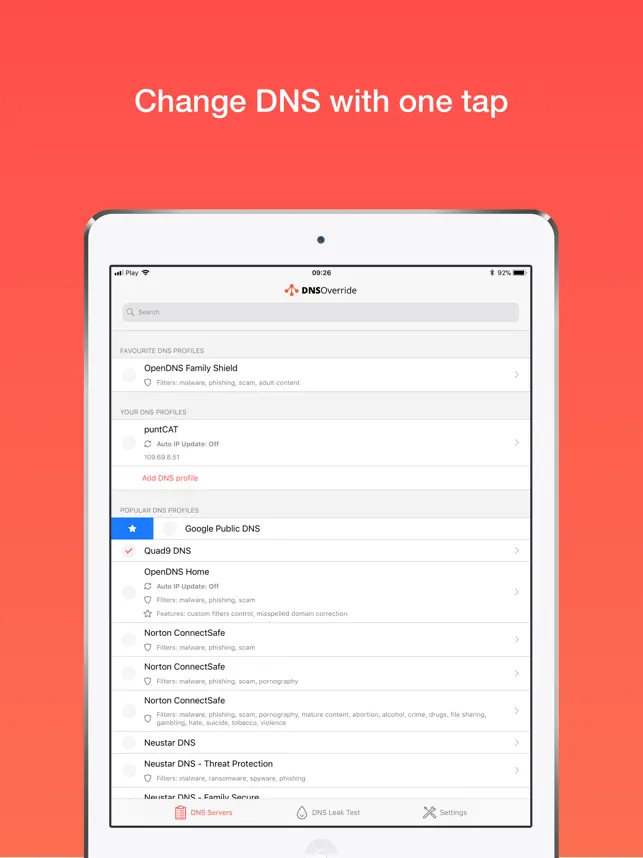

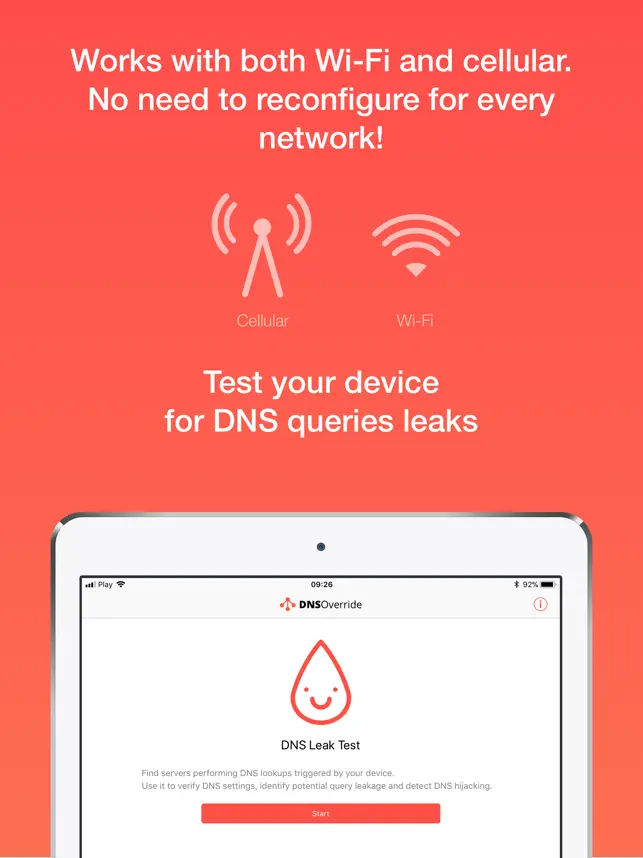
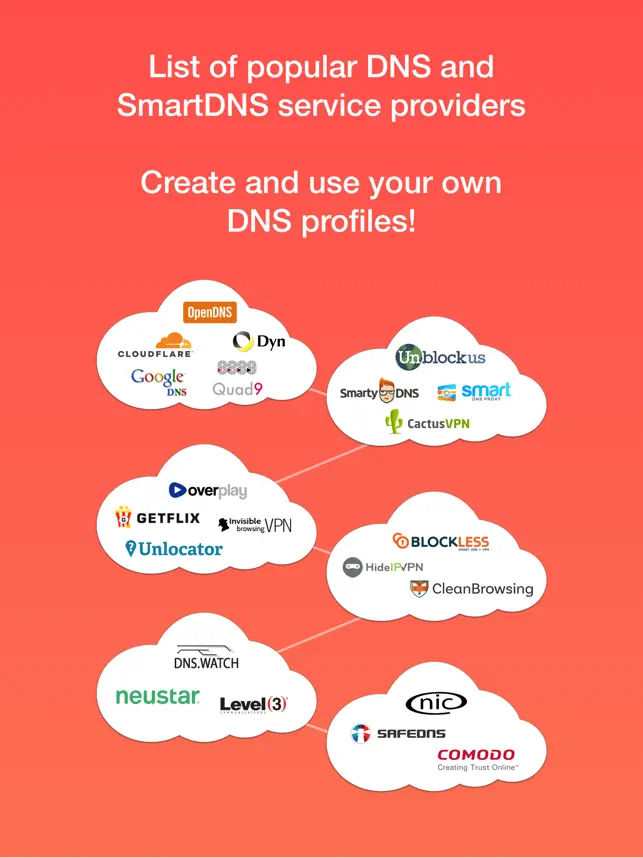
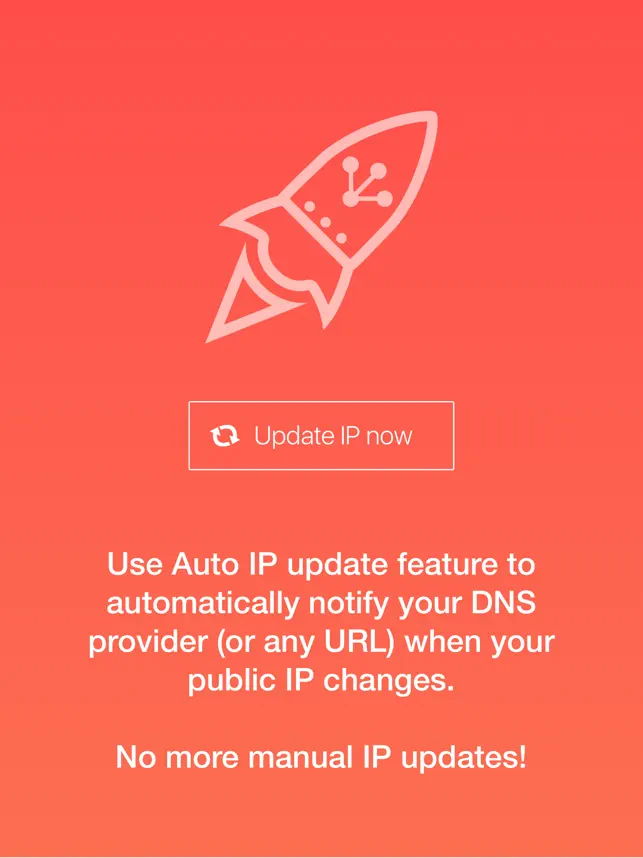
关于此应用
DNS Override is the World’s FIRST App that Lets You Easily Change DNS Server Settings On Your iPhone or iPad!> Works for Wi-Fi & cellular networks> Several DNS & SmartDNS providers to choose from> Support for DNS encryption using DoH (DNS-over-HTTPS) and DoT (DNS-over-TLS)> Filter unwanted content & block ads thanks to DNS> Access restricted content> Increase speed & security> Test your DNS settings with built-in DNS Leak Test> Easily update your dynamic domain with your iPhone's IP with dynamic DNS using DNS-O-Matic••• About DNS Override •••Do you want to change DNS settings for your cellular connection – but are frustrated that the only choices you have to set DNS servers for your Wi-Fi network are to change the settings on your device, or reconfigure your router? Well, now you have a MUCH better option thanks to DNS Override!••• How it works •••DNS Override is the first and only app that lets you quickly and easily set and change DNS server preferences on your iPhone or iPad. You simply choose from several popular public DNS providers, such as Cloudflare, OpenDNS, Google Public DNS, Norton ConnectSafe and more.••• SmartDNS •••You can also choose from 10+ SmartDNS providers that offer various enhanced features, including filtering adult or objectionable content, blocking ads, avoiding SPAM and malware, accessing geo-restricted content, and much more.••• Global Settings & Custom Profiles •••With DNS Override, you can create a single global setting for ALL of your Wi-Fi and cellular connections, which means that you don’t have to waste time configuring each connection separately. You can also create custom profiles, and switch between them with a single tap. Changing the DNS setting is also easy and takes mere seconds.••• Enhanced Privacy •••DNS Override delivers a direct, fast, and secure connection between your device and your designated DNS provider. There is no active VPN link passing all your traffic to any third party and slowing down your Internet. The app provides you with a regularly updated list of DNS addresses.••• Simple to Use •••Don’t worry if you aren’t a “technical wizard”. DNS Override is very simple and easy to use. No technical knowledge is required. Download it now and enjoy the benefits right away!••• Questions? Support? •••Send us your questions and access support by visiting https://www.dnsoverride.com.-=! [ DNS64 required by some carriers ] !=-If you're on an IPv6-only network, you might need to pick one of the available DNS64 profiles (currently only Cloudflare and Google are supported).
2022-11-08 v2.2.0: Add custom DoH (DNS-over-HTTPS) and DoT (DNS-over-TLS) profiles. v2.1.0: Support for DNS encryption using DoH (DNS-over-HTTPS) and DoT (DNS-over-TLS) in pre-defined profiles. v2.0.1: The VPN profile is no longer required to use the app. A new setup method is in place. This requires iOS/iPadOS 14 or newer. - Full support for IPv6 - Added NAT64/DNS64 servers for carriers like US T-Mobile (Google and Cloudflare are supported for now) - Added support for Clean Browsing paid plan users - Other minor fixes and improvements Stay tuned, more DNS things to come! 2.2.0
2022-10-27 v2.1.0: Support for DNS encryption using DoH (DNS-over-HTTPS) and DoT (DNS-over-TLS) in pre-defined profiles. v2.0.1: The VPN profile is no longer required to use the app. A new setup method is in place. This requires iOS/iPadOS 14 or newer. - Full support for IPv6 - Added NAT64/DNS64 servers for carriers like US T-Mobile (Google and Cloudflare are supported for now) - Added support for Clean Browsing paid plan users - Other minor fixes and improvements Stay tuned, more DNS things to come! 2.1.0
2022-09-12 Long time, no see! We're back with a bunch of fixes and improvements: - the VPN profile is no longer required to use the app. A new setup method is in place. This requires iOS/iPadOS 14 or newer. - Full support for IPv6 - Added NAT64/DNS64 servers for carriers like US T-Mobile (Google and Cloudflare are supported for now) - Added support for Clean Browsing paid plan users - Other minor fixes and improvements Stay tuned, more DNS things to come! 2.0.1
2022-09-03 Long time, no see! We're back with a bunch of fixes and improvements: - the VPN profile is no longer required to use the app. A new setup method is in place. This requires iOS/iPadOS 14 or newer. - Full support for IPv6 - Added NAT64/DNS64 servers for carriers like US T-Mobile (Google and Cloudflare are supported for now) - Added support for Clean Browsing paid plan users - Other minor fixes and improvements Stay tuned, more DNS things to come! 2.0
2018-01-10 • Introducing favourite profiles: swipe right on any profile to add it to your favourites and keep it right where you need it - on the top of the list • Swipe left on custom profile to edit or remove it • Use Auto IP update with custom profiles - configure any URL that will be called on every network change • Updates to existing profiles (added Quad9, Neustar DNS) • iPhone X support • Other fixes and improvements 1.5.0
2017-08-19 • minor fixes and improvements Changelog v1.4.0: • Easily announce your new IP to the world with DNS-O-Matic (https://dnsomatic.com) - universal Dynamic DNS IP update proxy. Combine it with Auto IP Update in-app purchase and your iOS device can update your IP automatically every time you change networks, even without the DNS Override app running in the background. • Improved DNS Leak test reliability • Improved Auto IP Update reliability • Other fixes and improvements 1.4.1
2017-08-12 • Easily announce your new IP to the world with DNS-O-Matic (https://dnsomatic.com) - universal Dynamic DNS IP update proxy. Combine it with Auto IP Update in-app purchase and your iOS device can update your IP automatically every time you change networks, even without the DNS Override app running in the background. • Improved DNS Leak test reliability • Improved Auto IP Update reliability • Other fixes and improvements 1.4.0
2017-07-27 - fixed problems with custom profile removing 1.3.1
2017-05-23 - Force VPN OnDemand - option available in Settings - performs background checks if the dummy-VPN profile is configured properly and enabled. Use this feature together with app deleting blocked through iOS Restrictions and Passcode in DNS Override for more reliable content filtering on your children's devices (this may cause slightly bigger battery drain) - fixed an issue with DNS Leak Test returning no results on devices without SIM card installed (iPod Touch / Wi-Fi only iPad) - other minor fixes and improvements 1.3.0
2017-03-27 - introducing DNS leak test: find servers performing DNS lookups triggered by your device. Use it to verify DNS settings, identify potential DNS query leakage and detect DNS hijacking by your ISP - changed layout, navigation, improved interface - possibility to remove the VPN profile from the app Please remember that there is no need to trigger the VPN profile from iOS Settings. There is no VPN server on the other end, so the VPN connection will always fail and it's intentional. Installing the profile alone is enough to apply your DNS preferences for all networks without connecting with any VPN. 1.2.0
2016-10-17 - another few bugs squashed 1.1.4
2016-10-15 - another few bugs squashed 1.1.3
2016-10-11 - list in-app purchases in Settings - contact us directly from the app - a few bugs squashed 1.1.2
2016-09-29 - stability fixes All iOS 9.3 builds (9.3 - 9.3.5) have a bug in VPN Manager module. This bug is now fixed in iOS 10. To use our in-app features: DNS Override and Auto IP Update please update to iOS 10. 1.1.1
2016-09-24 - pincode protection - multiple fixes and improvements All iOS 9.3 builds (9.3 - 9.3.5) have a bug in VPN Manager module. This bug is now fixed in iOS 10. To use our in-app features: DNS Override and Auto IP Update please update to iOS 10. 1.1
2016-02-13 Bug fixes 1.0.1
2016-02-07 1.0
数据安全
開發者表明QRMedia的私隱慣例或包括下列資料的處理。詳情請參閱開發者的私隱政策。
隐私政策
https://www.dnsoverride.com
附加信息
不會與你連結的資料
開發者可能會收集以下資料,但不會連結你的個人身份:
使用資料,診斷
了解更多
私隱慣例或因使用的功能或年齡等因素而異。進一步了解
https://apps.apple.com/story/id1538632801
HK Si
03/09/2022
This new version can’t add VPN profile
workApps
02/09/2016
Cellular Internet dropped forever!!! Even chosen Google DNS in DNS override, Internet dropped forever. Don't buy it ....
K18616193016
30/11/2023
this app is useless, non of the functions is working as expected.
基本信息
开发者:QRMedia
下载:免費
大小:8.3 MB
分类:工具程式
适配: iPhone:須使用 iOS 14.0 或以上版本。 iPad:須使用 iPadOS 14.0 或以上版本。 iPod touch:須使用 iOS 14.0 或以上版本。 Mac:須使用 macOS 11.0 或以上版本及配備 Apple M1 或以上版本晶片的 Mac。 Apple Vision:須使用 visionOS 1.0 或以上版本。
支持语言:英文
年龄等级:4+
版权:© 2016-2022 QRMedia Sp. z o. o.
内购: DNS Override feature: HK$ 22.00 Auto IP Update feature: HK$ 18.00
类似应用
DNS Security
4.8 ★ • 工具程式
DNSecure
4.8 ★ • 工具程式

Tracker Protection
4.8 ★ • 工具程式
Net Optimizer : Boost Internet
4.8 ★ • 工具程式
DNS & IP Changer - Secure VPN
4.8 ★ • 工具程式
Gaming VPN : Ping & Bandwidth
4.8 ★ • 工具程式











55 個評分