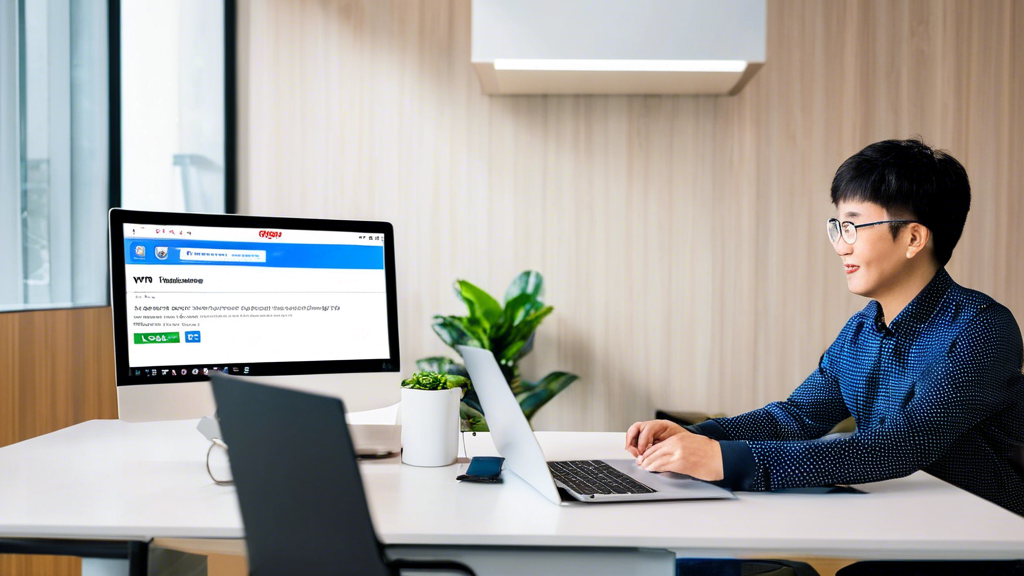find my iphone is one of the most popular security features on ios. this feature tracks the whereabouts of ios devices under the same itunes account. countless stories can be found online about how this feature has helped users locate their lost or stolen iphones and ipads. there are even some stories that describe how it has assisted authorities in rescuing kidnapped victims, recovering stolen cars, and finding missing individuals involved in accidents.
有時候,即使一項功能非常方便,我們也需要將其關閉。這種情況可能發生在iOS用戶不想在設備上激活該功能時,或者當我們無法親自訪問設備時,需要遠程執行關閉操作。儘管這項功能對用戶來說非常實用,但有時候關閉它也是必要的。
如何遠程關閉“查找我的iPhone”?
爲什麼以及如何關閉在iCloud中遠程查找我的iPhone?
您想要關閉iOS設備上的“查找我的iPhone”功能的主要原因是您不再使用它。可能是因爲您已經售出了設備,或者因爲您忘記了iPhone的密碼而需要恢復設備。
請注意,一旦您在設備上禁用“查找我的iPhone”功能,系統將自動將其從設備列表中移除,並且激活鎖也將被關閉(適用於iOS 8或更高版本)。
通常,禁用設備上的功能設置可以通過轉到設備的Apple ID設置,然後找到iCloud選項,再點擊查找我的iPhone。但是,如果您無法物理接觸設備,您仍然可以通過訪問iCloud.com來實現遠程訪問,並找到我的iPhone功能。
首先,使用您的臺式機或筆記本電腦打開iCloud.com,並使用您的Apple ID和密碼登錄您的帳戶。請確保使用與要刪除的iPhone關聯的相同的Apple ID和密碼。
在屏幕的頂部中央,您將看到一個名爲“所有設備”的選項。請點擊它,然後從中選擇您想要刪除的設備。
在這個關卡中,你將會看到一個新窗口,裏面會顯示你選擇的設備。不過,你可以忽略它,並且繼續進行下一步操作。
頁面頂部中心現在的名稱是“所有設備”,已經更改爲所選設備的名稱。如果您點擊這個名稱,設備列表將會再次下拉。不過這一次,您將會在所選設備的右側看到一個“x”。點擊這個“x”即可。
系統將要求您確認是否真的想要刪除該設備。點擊“去掉”,您的所有內容都將被刪除,其他人將有機會激活該設備。
如果設備處於脫機狀態,那麼遠程擦除功能將會在設備重新聯網時開始執行。當設備被擦除後,您將會收到一封電子郵件通知。此外,如果您在設備上刪除了與Apple Pay相關的信用卡或借記卡,即使設備處於脫機狀態,這些卡片也將從您的設備中被刪除。同時,您的設備上的Apple Pay功能也將被禁用。
以上就是如何禁用遠程找回我的iPhone功能的詳細內容,更多請關注本站其它相關文章!