FortiClient VPN
6 個評分
年龄限制:4+
免費
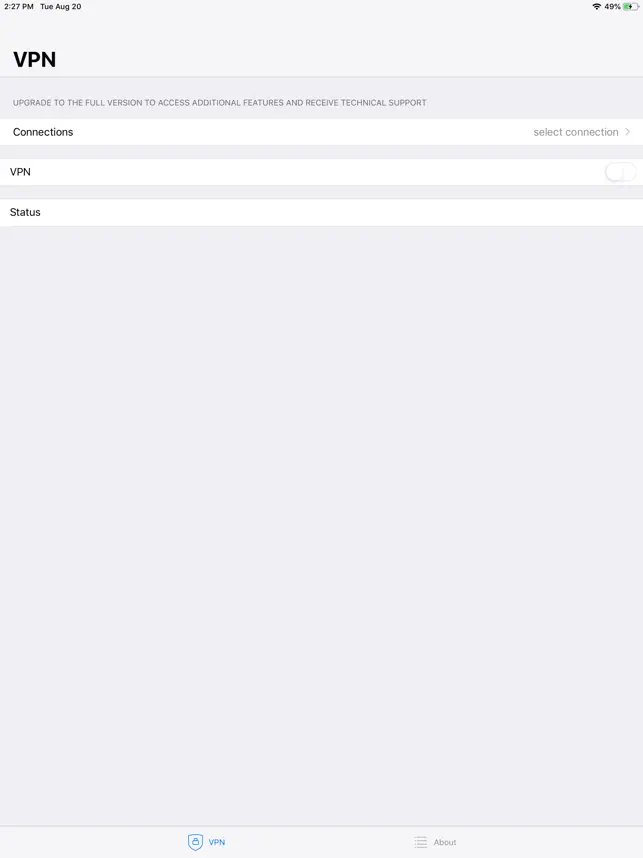
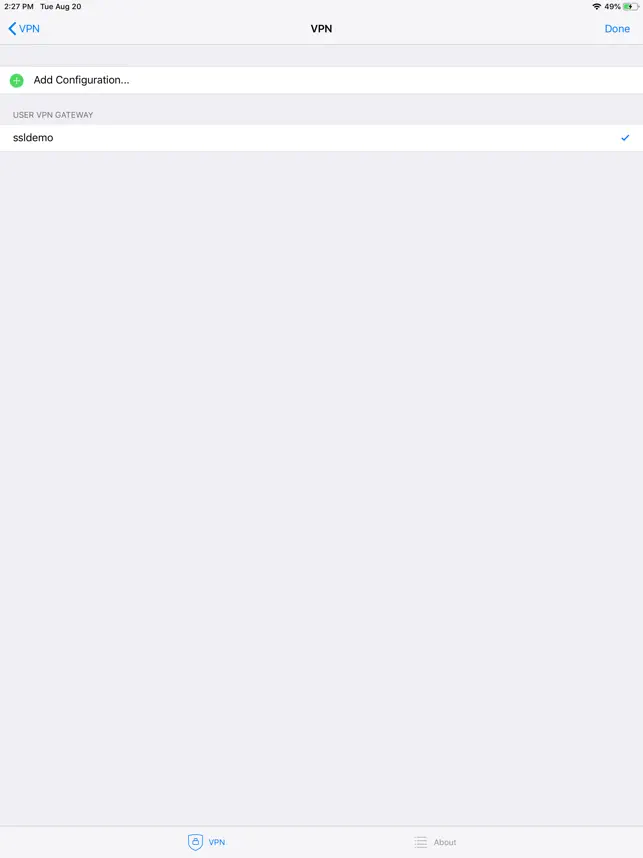
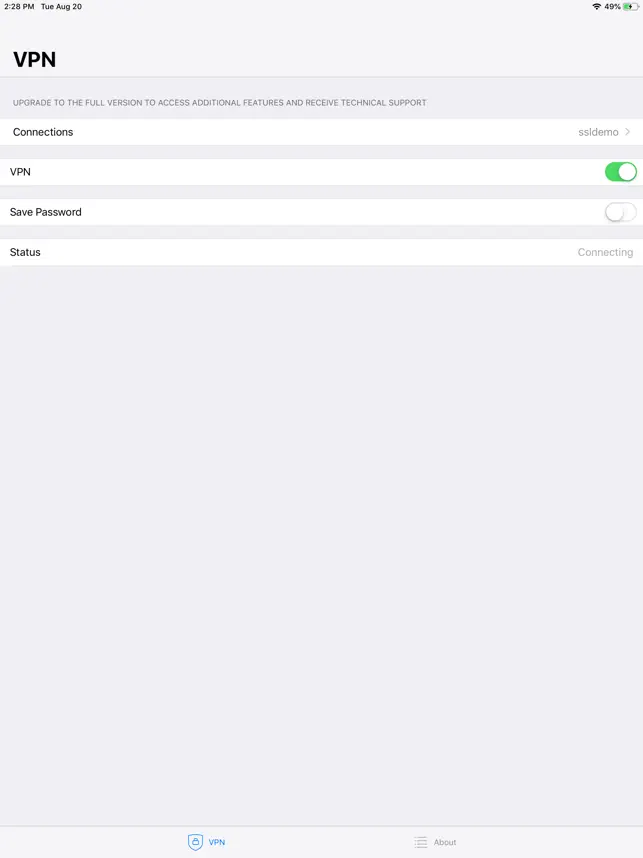
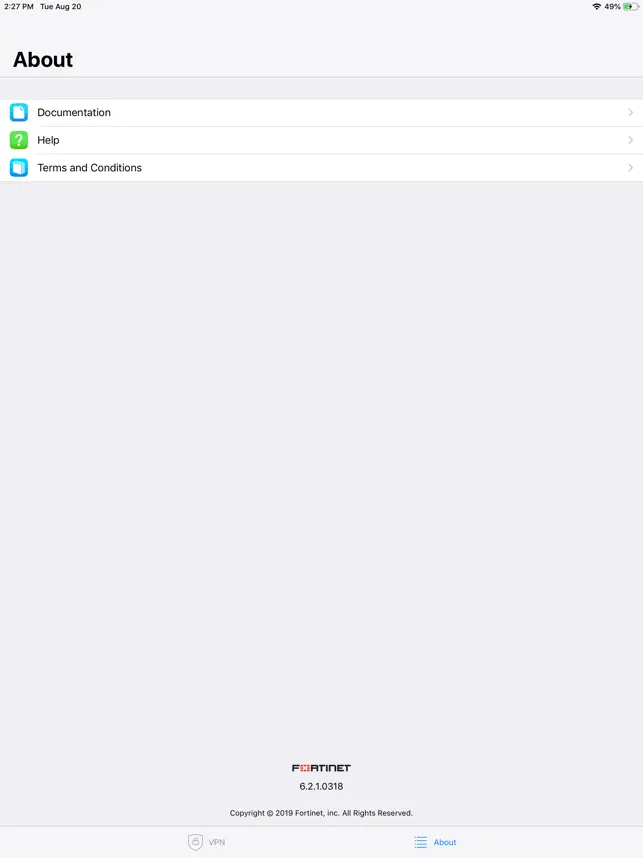
关于此应用
数据安全
评分和评价
基本信息
关于此应用
This Free FortiClient VPN App allows you to create a secure Virtual Private Network (VPN) using SSL VPN "Tunnel Mode" or IPsec connection between your iOS device and the FortiGate. Your connection will be fully encrypted, and all traffic will be sent over the secure tunnel.This Free version of FortiClient VPN App supports limited basic features for SSLVPN and IPsec. This app does not come with any Fortinet TAC support. Supported Features- SSLVPN- Certificates based authentication- Two-factor Authentication using FortiTokenYou can install FortiClient App to get advanced VPN functionality and 24 x7 TAC support.
2024-11-20 - Improve Always up and Autoconnect feature - Bug Fixes 7.4.2
2024-09-25 What's New FCT VPN 7.4.1: - Fix for SSO port issue 7.4.1
2024-08-28 - IPsec VPN support has been added (IKEv1 and IKEv2) - Bug fixes 7.4.0
2024-02-15 - SSLVPN bug fixes 7.2.5
2024-01-04 - SSLVPN bug fixes 7.2.4
2023-11-15 - Use TLS for SSL VPN by default - SSL VPN bug fixes 7.2.3
2023-09-22 - SSLVPN idle-timeout not disconnecting FCT iOS - SSLVPN DTLS implementation - Update to OpenSSL 3.1.2 - SSLVPN bug fixes 7.2.2
2023-07-20 - SSL VPN bug fixes 7.2.1
2023-06-13 - SSLVPN bug fixes 7.2.0
2023-03-15 - Fixed VPN Network DNS issue - SSLVPN bug fixes 7.0.8
2022-12-05 This release includes following bug fixes: - SSLVPN sometimes disconnects on iOS 16 - SSLVPN Host-check validation fails for SAML Users - Support client-side certificate validation for SAML SSO - Other minor SSLVPN bug fixes 7.0.7
2022-08-25 - SSLVPN Bug fixes 7.0.6
2022-03-31 - SSLVPN bug fixes 7.0.3
2021-12-20 Bug Fixes 7.0.2
2021-11-08 Bug Fixes. 7.0.1
2021-05-20 This release includes the following feature enhancements: - Support negative split tunnel from FortiGate - Support SAML login for SSL VPN - Update OpenSSL to 1.1.1k 7.0.0
2021-02-25 This release includes various bug fixes: - randomly drops VPN and removes VPN settings - sends the second auth that brings down VPN after FTM is assigned, ends in "user is unknown" error - allows bypass of 2FA for SSL VPN 2FA 6.4.6
2020-12-15 This version fixes the issue where SSL-VPN fails when using 3rd-party MFA solution. 6.4.5
2020-11-13 This release is to resolve reported issues, including: - SSL VPN cannot connect due to an error message 'invalid DNS server' - SSL VPN cannot connect with a status of Connecting even after Saving without any changes 6.4.4
2020-10-16 Feature improvements in this release include: - Per-app VPN support 6.4.3
2020-09-10 Bug Fixes 6.4.2
2020-06-11 - Bug Fixes 6.4.0
2020-01-30 Updated Age Rating 6.2.4
2020-01-03 - Bug fixes 6.2.3
2019-09-05 6.2.1
数据安全
開發者表明Fortinet的私隱慣例或包括下列資料的處理。詳情請參閱開發者的私隱政策。
隐私政策
https://www.fortinet.com/corporate/about-us/privacy.html
附加信息
不收集資料
開發者不會從此 App 收集任何資料。
了解更多
私隱慣例或因使用的功能或年齡等因素而異。進一步了解
https://apps.apple.com/story/id1538632801
d_0_0_b
28/11/2022
It only happens on IOS version.
XYZ19900991ABC
17/10/2024
Once you add a connection, no option to remove it unless delete and reinstall the app, garbage design and don’t suggest ise for enterprise
Willzzzzzzzzzzzz
09/09/2024
Show cannot connect to the sso port
查看全部评价
基本信息
开发者:Fortinet
下载:免費
大小:13 MB
分类:工具程式
适配: iPhone:須使用 iOS 15.0 或以上版本。 iPad:須使用 iPadOS 15.0 或以上版本。 iPod touch:須使用 iOS 15.0 或以上版本。 Mac:須使用 macOS 12.0 或以上版本及配備 Apple M1 或以上版本晶片的 Mac。 Apple Vision:須使用 visionOS 1.0 或以上版本。
支持语言:法文、英文
年龄等级:4+
版权:© 2019 Fortinet Inc
内购:
类似应用
iNetTools - Ping,DNS,Port Scan
4.8 ★ • 工具程式
Ubiquiti WiFiman
4.8 ★ • 工具程式
MikroTik
4.8 ★ • 工具程式
Remote Desktop Manager
4.8 ★ • 工具程式
Network Analyzer: net tools
4.8 ★ • 工具程式
TP-Link Omada
4.8 ★ • 工具程式





6 個評分