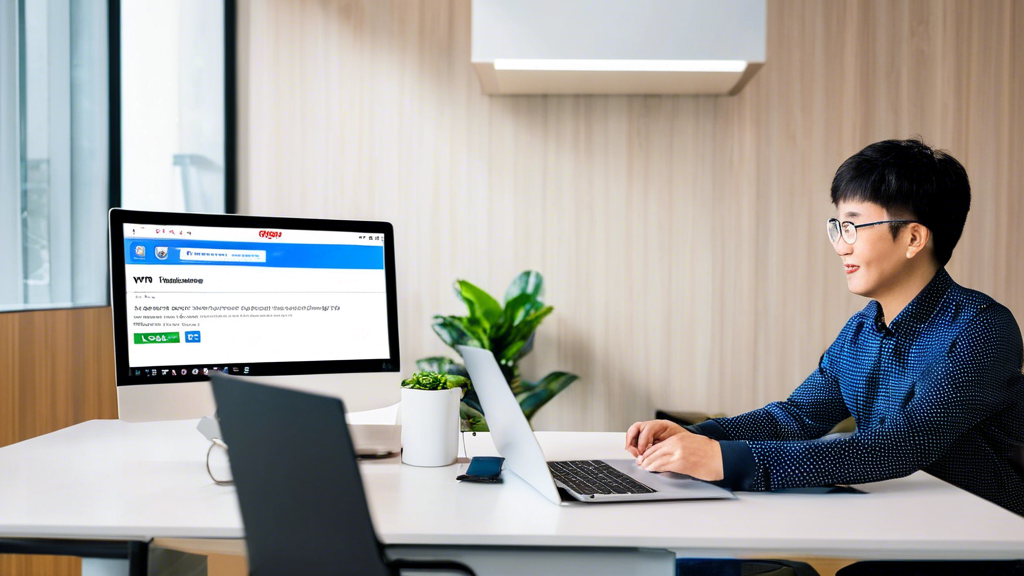Connecting to Google VPN on Pixel Devices
Connecting to Google VPN on Pixel DevicesIn today's fast-paced digital world, ensuring a safe and secure connection is paramount. Using a VPN, especially on devices like Google's Pixel, can enhance your online privacy and security significantly. If you own a Pixel device and want to utilize Google VPN, you are in the right place. This guide will walk you through the steps to set it up seamlessly.
What is Google VPN?
Google VPN is a service provided by Google that allows users to securely connect to the internet via a virtual private network. It masks your IP address, encrypts your data, and provides a safe way to browse the web, especially on public Wi-Fi networks. This becomes essential for anyone who prioritizes privacy and security online.
Benefits of Using Google VPN
- Enhanced Security: Google VPN encrypts your internet traffic, making it difficult for hackers or snoopers to intercept your data.
- Access to Restricted Content: If you're in a region with restricted access to certain websites, Google VPN allows you to bypass these limitations.
- Improved Privacy: By masking your IP address, VPN helps protect your identity from websites and advertisers.
How to Connect to Google VPN on Your Pixel Device
Connecting to Google VPN on a Pixel device follows a straightforward process:
- Open your Settings app on your Pixel device.
- Scroll down and select Network & Internet.
- Tap on VPN.
- If prompted, enter your Google account credentials to log in.
- Select the Google VPN service from the list and click Connect.
Once you're connected, you'll notice a key icon in the notification bar, indicating your secure connection.
Cost and Considerations
Google VPN is typically offered as part of Google One subscription plans. Pricing may vary, and additional features can be unlocked at different tiers. Consider evaluating your online habits and privacy needs to choose the right plan for you.
Conclusion
If you're looking to enhance your online privacy while utilizing your Pixel device, connecting to Google VPN is a smart choice. With just a few easy steps, you can boost your internet security and enjoy a more private browsing experience. For those who want additional features, consider exploring 快连VPN for a comprehensive VPN solution tailored to various user needs.