
6.1K Ratings
年龄限制:17+
Free

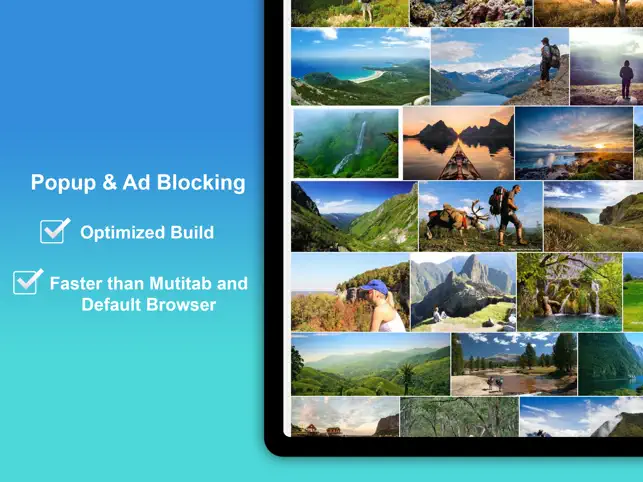


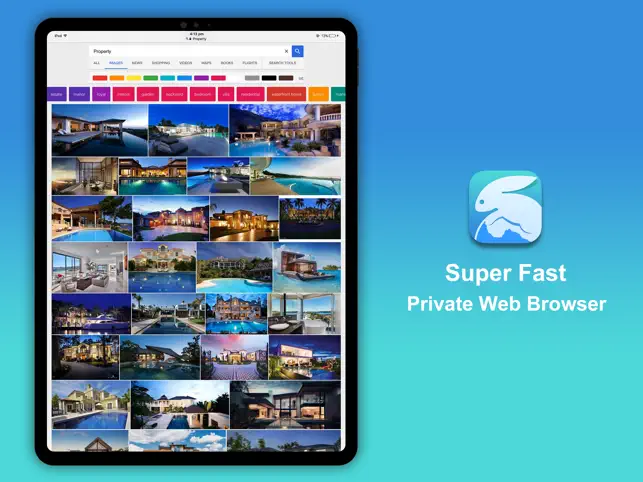
关于此应用
Introducing Snowbunny: The NEWEST, FASTEST mobile browser for your iPhone and iPad! Spend more time browsing and less time waiting! Also featuring FULL SCREEN BROWSING and PRIVATE BROWSING functionality! Get this essential web browser for you iPhone and iPad today! + it is COMPLETELY FREE!KEY FEATURES:1. SUPER FAST (even faster loading and displaying than Safari*)2. FULL SCREEN (beautiful full screen, up to 35% more viewable area^)3. PRIVATE MODE (leave no history, cookies, or anything behind)4. COMPLETELY FREE (no ad bars, other than what's already on the web)HOW IT WORKS:1. SPEEDSnowbunny is a highly speed optimised browser using same backend as mobile safari but with code extensively optimized for performance. non-essential features like multi tabs, loading bars have all stripped out to provide an ultra clean, ultra fast, yet fully HTML 5 compliant browser to your mobile device! Our tests show that loading, start up, shutdown, search, and navigation speeds all exceed Safari and other popular browsers by a noticeable margin.2. FULL SCREENWe've consolidated the top and bottom tool bars as seen in Safari into one context sensitive navigation bar saving plenty of space. In addition this toolbar can be hidden simply by browsing down a web page. As well as this, we've removed the annoying status bar at the top of the screen to gain 100% pixel usage when displaying any web page. You can view web pages beautifully using the maximum screen real-estate.3. PRIVATE MODEPrivate mode can be enabled via settings. In private browsing mode all history, cookies, login details are completely cleared when you exit or swap between apps. No one will know where you've been!OTHER FEATURES- Portrait & Landscape support- Scrolling, zooming- Bookmarks- HTML 5 Web videos, audio streaming- Full screen video playback- Context sensitive menus- iPhone, iPod, iPad, iPhone 4 support- Similar UI to Safari.- No autosuggest or auto fill in.- Tiny download so you can get it quickly.More Apps:http://www.savysoda.com* Based on our in-house testing. Not independently verified.^ 35% more viewable area on iPhone Landscape Mode. 20%+ in iPhone Portrait Mode.
2024-09-23 - iOS 17 compatibility update - Fixes a crash that can occur when visiting site with expired ssl certificates. 17.1
2022-11-23 - Updated UI updates for iOS 16 - Added ABP Ad Blocking - Minor bugfixes and performance updates 16.0
2017-11-23 This app has been updated by Apple to display the Apple Watch app icon. New detailed configurable browsing settings. Configure Touch ID or Face ID verification, ad blocking, and more. 11.1
2017-11-14 Update for iOS 11 with iPhone X full screen support. Also added Face ID security function. 11
2017-09-06 In this update we've added support for TouchID so you can keep your bookmarks private. In addition we've added optional iCloud bookmark syncing and backup. There is also improved support for multitasking on iPad. UI has been improved slightly with increased hit zones on buttons. Ad blocking has been improved and you can now tap on the status bar to scroll to top. 10.1
2017-08-03 A number of new features for users running on the latest iOS. Split screen multitasking. iPad Pro native resolution support. Autocomplete blocking, and automated popup blocking. Additional search engine options added. 10.0
2015-08-13 -= V4.3 =- - Improved language support - Autofill by Fillr support - Improved UI for bookmarks menu -= V4.2 =- - Added folders support to bookmarks -= V4.1 =- - Fixed issue switching off incognito mode. -= V4.0 =- - iOS 8 Update - iPhone 6 Support -= V2.8 =- - UI Improvements -= V2.7 =- - iPhone 5 Full Screen Support -= V2.1 =- - Added button glow when tapping buttons - Fixed issue with saving bookmarks - Rearranged UI slightly - Reduced download size slightly -= V2.0 =- - Fixed scrolling issue with iOS 4.3.1 - Fixed Google History Tracking - Improved Speed -= V1.9 =- - Fixed minor bookmark issue - Support for iPod Touch 1G and iPhone 3.0 -= V1.8 =- - Fixed crash for iPhone 3 pre 3.2 OS devices -= V1.7 =- - Fixed iOS 3.x compatibility -= V1.6 =- - Added Bookmarks option - Improved speed - Minor UI Tweaks and Improvements - Improved iPhone 4 Retina graphics - Fixed orientation ui glitch -= V1.5 =- - Backwards compatibility fix for iPhone 3.0 and 3.1 devices -= V1.4 =- - Title bar added - Smoother toolbar hiding - Back and Forward buttons now on toolbar (but context sensitive) - iPhone 4 Retina Display Support (HD) - iOS 4.0 tested - Even faster speed on complex pages -= V1.3 =- - Updated UI to resemble iPad style Safari. - Tested on iOS 4.0. - Changed to a new more discrete icon. - Optimised code. - Reduced download size even further! Near instant download now. -= V1.2 =- - Improved UI transition fluidity - Improved support for flat up / flat down screen orientations -= V1.1 =- - Fixed issue with cookies not clearing on some pages 4.3
2015-04-28 -= V4.2 =- - Added folders support to bookmarks -= V4.1 =- - Fixed issue switching off incognito mode. -= V4.0 =- - iOS 8 Update - iPhone 6 Support -= V2.8 =- - UI Improvements -= V2.7 =- - iPhone 5 Full Screen Support -= V2.1 =- - Added button glow when tapping buttons - Fixed issue with saving bookmarks - Rearranged UI slightly - Reduced download size slightly -= V2.0 =- - Fixed scrolling issue with iOS 4.3.1 - Fixed Google History Tracking - Improved Speed -= V1.9 =- - Fixed minor bookmark issue - Support for iPod Touch 1G and iPhone 3.0 -= V1.8 =- - Fixed crash for iPhone 3 pre 3.2 OS devices -= V1.7 =- - Fixed iOS 3.x compatibility -= V1.6 =- - Added Bookmarks option - Improved speed - Minor UI Tweaks and Improvements - Improved iPhone 4 Retina graphics - Fixed orientation ui glitch -= V1.5 =- - Backwards compatibility fix for iPhone 3.0 and 3.1 devices -= V1.4 =- - Title bar added - Smoother toolbar hiding - Back and Forward buttons now on toolbar (but context sensitive) - iPhone 4 Retina Display Support (HD) - iOS 4.0 tested - Even faster speed on complex pages -= V1.3 =- - Updated UI to resemble iPad style Safari. - Tested on iOS 4.0. - Changed to a new more discrete icon. - Optimised code. - Reduced download size even further! Near instant download now. -= V1.2 =- - Improved UI transition fluidity - Improved support for flat up / flat down screen orientations -= V1.1 =- - Fixed issue with cookies not clearing on some pages 4.2
2015-02-03 -= V4.1 =- - Fixed issue switching off incognito mode. -= V4.0 =- - iOS 8 Update - iPhone 6 Support -= V2.8 =- - UI Improvements -= V2.7 =- - iPhone 5 Full Screen Support -= V2.1 =- - Added button glow when tapping buttons - Fixed issue with saving bookmarks - Rearranged UI slightly - Reduced download size slightly -= V2.0 =- - Fixed scrolling issue with iOS 4.3.1 - Fixed Google History Tracking - Improved Speed -= V1.9 =- - Fixed minor bookmark issue - Support for iPod Touch 1G and iPhone 3.0 -= V1.8 =- - Fixed crash for iPhone 3 pre 3.2 OS devices -= V1.7 =- - Fixed iOS 3.x compatibility -= V1.6 =- - Added Bookmarks option - Improved speed - Minor UI Tweaks and Improvements - Improved iPhone 4 Retina graphics - Fixed orientation ui glitch -= V1.5 =- - Backwards compatibility fix for iPhone 3.0 and 3.1 devices -= V1.4 =- - Title bar added - Smoother toolbar hiding - Back and Forward buttons now on toolbar (but context sensitive) - iPhone 4 Retina Display Support (HD) - iOS 4.0 tested - Even faster speed on complex pages -= V1.3 =- - Updated UI to resemble iPad style Safari. - Tested on iOS 4.0. - Changed to a new more discrete icon. - Optimised code. - Reduced download size even further! Near instant download now. -= V1.2 =- - Improved UI transition fluidity - Improved support for flat up / flat down screen orientations -= V1.1 =- - Fixed issue with cookies not clearing on some pages 4.1
2015-01-17 iOS 8 Update 4.0
2013-11-07 -= V2.8 =- - UI Improvements -= V2.7 =- - iPhone 5 Full Screen Support -= V2.1 =- - Added button glow when tapping buttons - Fixed issue with saving bookmarks - Rearranged UI slightly - Reduced download size slightly -= V2.0 =- - Fixed scrolling issue with iOS 4.3.1 - Fixed Google History Tracking - Improved Speed -= V1.9 =- - Fixed minor bookmark issue - Support for iPod Touch 1G and iPhone 3.0 -= V1.8 =- - Fixed crash for iPhone 3 pre 3.2 OS devices -= V1.7 =- - Fixed iOS 3.x compatibility -= V1.6 =- - Added Bookmarks option - Improved speed - Minor UI Tweaks and Improvements - Improved iPhone 4 Retina graphics - Fixed orientation ui glitch -= V1.5 =- - Backwards compatibility fix for iPhone 3.0 and 3.1 devices -= V1.4 =- - Title bar added - Smoother toolbar hiding - Back and Forward buttons now on toolbar (but context sensitive) - iPhone 4 Retina Display Support (HD) - iOS 4.0 tested - Even faster speed on complex pages -= V1.3 =- - Updated UI to resemble iPad style Safari. - Tested on iOS 4.0. - Changed to a new more discrete icon. - Optimised code. - Reduced download size even further! Near instant download now. -= V1.2 =- - Improved UI transition fluidity - Improved support for flat up / flat down screen orientations -= V1.1 =- - Fixed issue with cookies not clearing on some pages 2.8
2012-10-09 -= V2.7 =- - iPhone 5 Full Screen Support -= V2.1 =- - Added button glow when tapping buttons - Fixed issue with saving bookmarks - Rearranged UI slightly - Reduced download size slightly -= V2.0 =- - Fixed scrolling issue with iOS 4.3.1 - Fixed Google History Tracking - Improved Speed -= V1.9 =- - Fixed minor bookmark issue - Support for iPod Touch 1G and iPhone 3.0 -= V1.8 =- - Fixed crash for iPhone 3 pre 3.2 OS devices -= V1.7 =- - Fixed iOS 3.x compatibility -= V1.6 =- - Added Bookmarks option - Improved speed - Minor UI Tweaks and Improvements - Improved iPhone 4 Retina graphics - Fixed orientation ui glitch -= V1.5 =- - Backwards compatibility fix for iPhone 3.0 and 3.1 devices -= V1.4 =- - Title bar added - Smoother toolbar hiding - Back and Forward buttons now on toolbar (but context sensitive) - iPhone 4 Retina Display Support (HD) - iOS 4.0 tested - Even faster speed on complex pages -= V1.3 =- - Updated UI to resemble iPad style Safari. - Tested on iOS 4.0. - Changed to a new more discrete icon. - Optimised code. - Reduced download size even further! Near instant download now. -= V1.2 =- - Improved UI transition fluidity - Improved support for flat up / flat down screen orientations -= V1.1 =- - Fixed issue with cookies not clearing on some pages 2.7
2011-05-25 -= V2.1 =- - Added button glow when tapping buttons - Fixed issue with saving bookmarks - Rearranged UI slightly - Reduced download size slightly -= V2.0 =- - Fixed scrolling issue with iOS 4.3.1 - Fixed Google History Tracking - Improved Speed -= V1.9 =- - Fixed minor bookmark issue - Support for iPod Touch 1G and iPhone 3.0 -= V1.8 =- - Fixed crash for iPhone 3 pre 3.2 OS devices -= V1.7 =- - Fixed iOS 3.x compatibility -= V1.6 =- - Added Bookmarks option - Improved speed - Minor UI Tweaks and Improvements - Improved iPhone 4 Retina graphics - Fixed orientation ui glitch -= V1.5 =- - Backwards compatibility fix for iPhone 3.0 and 3.1 devices -= V1.4 =- - Title bar added - Smoother toolbar hiding - Back and Forward buttons now on toolbar (but context sensitive) - iPhone 4 Retina Display Support (HD) - iOS 4.0 tested - Even faster speed on complex pages -= V1.3 =- - Updated UI to resemble iPad style Safari. - Tested on iOS 4.0. - Changed to a new more discrete icon. - Optimised code. - Reduced download size even further! Near instant download now. -= V1.2 =- - Improved UI transition fluidity - Improved support for flat up / flat down screen orientations -= V1.1 =- - Fixed issue with cookies not clearing on some pages 2.1
2011-04-22 -= V2.0 =- - Fixed scrolling issue with iOS 4.3.1 - Fixed Google History Tracking - Improved Speed -= V1.9 =- - Fixed minor bookmark issue - Support for iPod Touch 1G and iPhone 3.0 -= V1.8 =- - Fixed crash for iPhone 3 pre 3.2 OS devices -= V1.7 =- - Fixed iOS 3.x compatibility -= V1.6 =- - Added Bookmarks option - Improved speed - Minor UI Tweaks and Improvements - Improved iPhone 4 Retina graphics - Fixed orientation ui glitch -= V1.5 =- - Backwards compatibility fix for iPhone 3.0 and 3.1 devices -= V1.4 =- - Title bar added - Smoother toolbar hiding - Back and Forward buttons now on toolbar (but context sensitive) - iPhone 4 Retina Display Support (HD) - iOS 4.0 tested - Even faster speed on complex pages -= V1.3 =- - Updated UI to resemble iPad style Safari. - Tested on iOS 4.0. - Changed to a new more discrete icon. - Optimised code. - Reduced download size even further! Near instant download now. -= V1.2 =- - Improved UI transition fluidity - Improved support for flat up / flat down screen orientations -= V1.1 =- - Fixed issue with cookies not clearing on some pages 2.0
2011-01-05 -= V1.9 =- - Fixed minor bookmark issue - Support for iPod Touch 1G and iPhone 3.0 -= V1.7 =- - Fixed iOS 3.2 compatibility -= V1.6 =- - Added Bookmarks option - Improved speed - Minor UI Tweaks and Improvements - Improved iPhone 4 Retina graphics - Fixed orientation ui glitch -= V1.5 =- - Backwards compatibility fix for iPhone 3.0 and 3.1 devices -= V1.4 =- - Title bar added - Smoother toolbar hiding - Back and Forward buttons now on toolbar (but context sensitive) - iPhone 4 Retina Display Support (HD) - iOS 4.0 tested - Even faster speed on complex pages -= V1.3 =- - Updated UI to resemble iPad style Safari. - Tested on iOS 4.0. - Changed to a new more discrete icon. - Optimised code. - Reduced download size even further! Near instant download now. -= V1.2 =- - Improved UI transition fluidity - Improved support for flat up / flat down screen orientations -= V1.1 =- - Fixed issue with cookies not clearing on some pages 1.9
2010-12-19 -= v1.7 =- - Fixed iOS 3.x support -= v1.2 =- - Fixed unicode support - Improved loading speed 1.7
2010-12-06 - Fixed unicode support 1.2
2010-08-25 -= V1.1 =- - Updated UI - Added Bookmarks Support - Now starts in Private Mode by default 1.1
2010-07-30 1
数据安全
The developer, SavySoda, indicated that the app’s privacy practices may include handling of data as described below. For more information, see the developer’s privacy policy.
隐私政策
http://www.pbrowsing.com/privacypolicy
附加信息
Data Not Linked to You
The following data may be collected but it is not linked to your identity:
Usage Data,Diagnostics
了解更多
Privacy practices may vary, for example, based on the features you use or your age. Learn More
https://apps.apple.com/story/id1538632801
Oddbrother
05/11/2024
The app is no joke when its purpose is to be a quick getaway web browser in such a small package.Like every other web browser of yesteryear, you’re stuck with no tabs, only bookmarks, and no other unnecessary add-ons that would otherwise fill your device’s memory. And having that feature to clear your browsing history after a while to save space is a plus!
zerothdegree
12/17/2022
Trusted this app as a private browser for years and saved hundreds of bookmarks to it. Got a new phone and continued to use old phone as like a small tablet/iPad such as when my new phone may be charging. Bookmarks for some reason would not transfer from old phone to new phone. So I began to make new bookmarks on new phone and left old bookmarks on old phone. Then suddenly one day they synced and the new bookmarks from the new phone copied over and overwrote/deleted all the old bookmarks on my old phone. Why would it sync that way? Lost tons of bookmarks! Now also on the new phone if I load a webpage a few seconds later the page refreshes and goes back to the default search page. So I have to either type the address in again or hit the back button some times to go back to where I was. Use on fully updated iPhone 8 Plus & a iPhone 13 mini both with 256gb each.
Brian the Lion
10/01/2017
I've only been using this for two days. I have an iPad mini. It's so much faster than Chrome or Bing, and it doesn't crash, even on crash-prone sites like The Daily Mail, or local news websites.But, there are no tabs, so it's one website-at-a-time. That's a good trade off, though, in my view. I spend much more time on websites now and much less time waiting for them to load or recover from a crash.
基本信息
开发者:SavySoda
下载:Free
大小:17.3 MB
分类:Productivity
适配: iPhone:Requires iOS 12.0 or later. iPad:Requires iPadOS 12.0 or later. iPod touch:Requires iOS 12.0 or later. Mac:Requires macOS 11.0 or later and a Mac with Apple M1 chip or later. Apple Vision:Requires visionOS 1.0 or later.
支持语言:English French German Italian Japanese Korean Russian Simplified Chinese Spanish
年龄等级:17+
版权:© SavySoda™
内购:
类似应用
Smart Search & Web Browser
4.8 ★ • Productivity
VPN cat master - 快喵VPN & 加速器
4.8 ★ • Productivity
Desktop PC Browser
4.8 ★ • Productivity
PC浏览器 - 浏览PC版
4.8 ★ • Productivity
Private Browser - Safe Stable
4.8 ★ • Productivity

VPN Dash : Ads-Free
4.8 ★ • Productivity











6.1K Ratings