Zscaler Client Connector
1 個評分
年龄限制:4+
免費


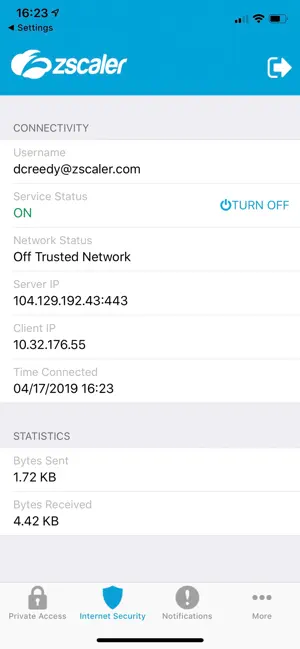
关于此应用
数据安全
评分和评价
基本信息
关于此应用
The Zscaler App for iOS includes both Zscaler Internet Access and Zscaler Private Access modules. Mobility has raised business productivity, but it’s brought its share of issues, as well. One of the biggest challenges is the need to provide complete, consistent security across devices that you may not own. The majority of web traffic from mobile devices comes from apps, not from standard browsers, so threats may not even be visible to traditional security appliances.Note: Zscaler App is used with an active enterprise subscription to Zscaler's Mobile Security service. Please follow instructions from your IT organization to use this app. Zscaler App automatically creates a lightweight HTTP tunnel that connects the user’s endpoint to Zscaler’s cloud security platform with no need for PAC files or authentication cookies. The Zscaler Cloud Service delivers one-step enrollment, with multifactor authentication support via SAML.
2024-10-31 * Includes support for Zscaler Digital Experience (ZDX) on iOS devices. * Supports per app VPN access for Zscaler Private Access (ZPA) apps along with Enterprise VPN for Zscaler Internet Access (ZIA) on iOS devices. * Zscaler Client Connector now supports enrollment for ZIA-only and ZIA + ZPA users without any user input when Zscaler Client Connector Portal is used as an identity provider (IdP) for authentication. * Provides Disaster Recovery options when ZIA or ZPA are not reachable. * Includes support for wildcard (*) ZPA application segments. * Adds External Device ID value in Device Details. * Fixes an issue where the VPN connection icon showed on the device even when the user wasn’t logged in to Zscaler Client Connector. * Prevents users from being able to reauthenticate ZPA using a different username during enrollment. * Fixes an issue where the user experienced a network error intermittently after clicking Login when authenticating with Zscaler Client Connector. * Fixes an issue where some traffic didn’t pass through Zscaler Client Connector intermittently when switching the network from Wi-Fi to cellular. * Fixes a network connection issue that occurred when accessing websites or applications immediately after a network change because of a connection reset due to a routing change. 3.8.0
2024-07-30 * Fixes an issue where sometimes Zscaler Private Access (ZPA) resources weren’t accessible after a network switch when the SystemDNSEnabled flag was enabled. * Fixes an issue where users couldn't successfully connect to a hotspot from an iOS device running Z-Tunnel 3.7 SDK. 3.7.3
2024-05-21 * Fixes an issue where the Ownership device posture failed intermittently on Tunnel 1.9 SDK. * Fixes an issue where Zscaler VPN wasn’t enabled automatically when a device had multiple VPNs and when a user switched between those VPN profiles. * Fixes an issue where the search domain order was incorrect for Tunnel 3.7 SDK on Per App VPNs while using PAVConnectionSynced flag. 3.7.2
2024-05-07 * Fixes an issue where after upgrading to Zscaler Client Connector version 3.7 for iOS, the customers experienced random device posture failures for the Ownership Variable on tunnel SDK 1.9. 3.7.1
2024-05-03 * Includes native IPv6 support. * Allows ZCC to switch between different Tunnel sdk versions e.g. 1.9.12 , 3.7 . Admins can see the active tunnel SDK version to track the devices switching between multiple tunnel SDK versions. * Provides support to include IPv6 modes configuration through the Zscaler Client Connector Portal. To learn more, see Configuring Zscaler Client Connector Profiles. * Adds support for Zscaler Client Connector to tunnel internal traffic through Zscaler. To learn more, see Configuring Zscaler Client Connector Profiles. * Includes support of tunnel internal traffic in the tunnel mode and Tunnel with Local Proxy (TWLP) mode. * Zscaler Client Connector binds to the loopback address to intercept the loopback traffic in the Tunnel with Local Proxy mode. * Includes support for segmented HTTP requests in Z-Tunnel 1.0. * Adds support for posture-based risk profiles for ZIA. To learn more, see About Device Posture Profiles. * Provides support for the current health and enabled status of Zscaler Internet Access (ZIA) and Zscaler Private Access (ZPA) in the Zscaler Client Connector Portal. * Provides a password to disable the ZPA service, as configured in the Zscaler Client Connector Portal. * Adds a security update to the libcrypto module. * Includes the requirement for admins to specify the username and userDomain parameters together when deploying Zscaler Client Connector via an MDM. To learn more, see Deploying Zscaler Client Connector with Microsoft Intune for iOS. * Provides the ability to set different passwords for disabling Zscaler services. To learn more, see Configuring Zscaler Client Connector Profiles. * Improves how error messages are displayed in Zscaler Client Connector for end users. * Zscaler Client Connector displays a new error message 3102 for devices that are in a quarantine state. * Includes the option to configure ZPA reauthentication notifications under the Zscaler Client Connector Notification Settings tab. End users can override this setting by configuring notifications in the More Window of Zscaler Client Connector. To learn more, see Configuring End User Notifications for Zscaler Client Connector. * Provides a more descriptive subject line for emails that Zscaler receives when users complete the Report an Issue form. * Acknowledges Zscaler's use of third-party software in the License and Credits section of the More window in Zscaler Client Connector. To learn more, see Viewing Information About Zscaler Client Connector. * Displays the tunnel version for ZIA in Zscaler Client Connector. * Displays the broker to which the Zscaler Client Connector is connected for the ZPA service. * Fixes an issue where, for some iOS users, access to applications failed on an IPv6-only network. * Fixes a captive portal error issue experienced on iOS devices in China. * Fixes an issue where the Zscaler Client Connector log files were missing tunnel logs when the logs were obtained through the remote fetch logs option. * Fixes an issue where Zscaler Client Connector showed a Captive Portal Detected status when the device network changed, or when Zscaler Client Connector restarted while the iOS app BuddyCom was running. * Fixes an issue where Zscaler Client Connector displayed an error message instead of a scheduled maintenance message. 3.7
2024-02-09 * Fixes an issue where iPhone users couldn’t join Google Meet when connected to the Zscaler Private Access (ZPA) service. * Fixes a caching issue when signing into Zscaler Client Connector on shared devices. 1.9.12
2023-11-29 * Fixes a DNS response issue that caused a delay in opening web pages and applications on certain cellular carriers. * Fixes an intermittent traffic forwarding issue when ZIA was turned on automatically after turning off. * Fixes an issue where customers using Zscaler Client Connector couldn’t access the internet intermittently on switching networks. * Fixes an issue where iOS devices using per-app VPN experienced a page load failure error on the initial launch of VPN. 1.9.11
2023-09-23 * Fixes an issue where dns resolution failed intermittently for per app vpn applications 1.9.10
2023-09-18 * Fixes an issue where iOS devices using per-app VPN experienced a page load failure error. * Adds a security update to the libcrypto module. * Fixes an issue where iOS users couldn’t log into Zscaler Client Connector due to Error 68. 1.9.9
2023-07-05 Fixes an issue where ZPA customers experienced a connection error when logging into ZPA. Fixes an issue where ZPA users couldn’t access apps due to an authentication error. 1.9.8
2023-06-16 * Reverted the changes made in 1.9.6 to resolve ZPA connectivity issues on Cellular Networks. 1.9.7
2023-06-15 * Zscaler Client Connector notifies users when a captive portal is detected and allows them to launch their default browser to show the captive portal. * Fixes an issue where ZPA-only tenant users encountered an authentication error when logging into ZPA in some scenarios. * Improved the fallback mechanism for certificate trust evaluation using native frameworks. * Includes support for ZPA Private Service Edges on iOS. 1.9.6
2023-05-16 * Includes support for new public CA for all Zscaler communications 1.9.5
2023-05-04 * Provides support for the current status of Zscaler Internet Access (ZIA) and Zscaler Private Access (ZPA), as seen in the Zscaler Client Connector Portal. * Includes support for Tunnel 1.0 to drop QUIC (UDP-443) packets so applications can fall back to TCP-443. * Fixes an issue where iOS users experienced a slow internet connection when connected to ZPA on an LTE network. * Fixes an issue where iOS users experienced slow connections when connected to Zscaler Client Connector. * Fixes an issue where traffic was not forwarded after reactivate web security interval timeout through Zscaler Client Connector on iOS devices. 1.9.4
2023-03-03 * Fixes an issue where iOS users were able to exit Zscaler Client Connector without a logout password. * Fixes an issue where the Acceptable Use Policy (AUP) was bypassed on iOS devices during browser-based authentication. * Fixes an issue where the logout password was not enforced for exiting Zscaler Client Connector. * Fixes an issue where the user could not connect to the in-flight entertainment portal. * Fixes an issue where Zscaler Client Connector did not initiate an IPv4 DNS query for ZPA segments, causing an application access failure. 1.9.3
2022-11-07 * Fixes an issue of no connectivity for zpa accounts after upgrading to Client Connector 1.9.0 1.9.1
2022-11-02 * Includes support for troubleshooting settings in Zscaler Client Connector based on Zscaler Client Connector Portal configurations. * Includes support for adding DNS forwarding to the system DNS settings when configuring through a VPN profile. To enable the setting, pass “SystemDNSEnabled” as 1 in the VPN profile. * Zscaler Client Connector no longer collects the full machine hostname on devices running iOS 16 and later. * Allows administrators to configure an option to notify users that per-app VPN tunnel establishment is in progress for iOS devices. To learn more, see Configuring Zscaler Client Connector Profiles. * Provides a text field in Zscaler Client Connector to explain the reason for disabling a service. This field only appears if the disable password field is configured in the Zscaler Client Connector Portal. * Fixes an issue where the iOS users were unable to complete the Zscaler Client Connector authentication process for ZPA+ZDX accounts. 1.9.0
2022-08-10 * Provides support for browser-based authentication, as configured in the Zscaler Client Connector Portal. To learn more, see About Authentication Settings. * Fixes an issue where iOS devices handled DNS when Forwarding Profile Action for Zscaler Private Access (ZPA) was configured as None in the Zscaler Client Connector Portal. 1.8.8
2022-01-06 * Zscaler Client Connector now supports multiple trusted networks. * Zscaler Client Connector now supports packet capture for traffic handled by Client Connector. * Includes option to fetch logs remotely for enrolled devices without user intervention for troubleshooting purposes. * Zscaler Client Connector now supports SAML assertions greater than 60K. * Fixes an issue where emailing logs from Report an Issue failed with version 1.8.6 due to a certificate update. * Fixes latency issues that users experienced in some scenarios. * Fixes an issue where users were forced to reauthenticate on the Edge browser due to the Client Connector Tray using a previous SAML assertion. * Zscaler Client Connector will show a notification when ZIA is automatically enabled when Zscaler Client Connector profile has a defined automatic reactivation for ZIA. * Fixes an issue where some users saw a network error when network changes to 5G or LTE networks. 1.8.7
2021-06-17 * Fixes an issue where Zscaler Client Connector would disconnect during data transfer in some scenarios. * Fixes an issue where Zscaler Private Access (ZPA) authentication did not succeed on iOS 14 in some instances. * Improves download speed for applications when running Zscaler Client Connector on an iPad. * Fixes an instance where Zscaler Client Connector version 1.8.3 on iOS 14 caused access issues with Zscaler Internet Access (ZIA) and ZPA services. * Fixes an issue where user authentication was affected by an IdP certificate update. 1.8.6
2021-05-18 * Fixes an issue where Internet Security was reactivated after Zscaler Internet Access (ZIA) was turned off. * Fixes an LTE connectivity issue after a Zscaler Client Connector version upgrade. 1.8.5
2021-03-15 * Zscaler Client Connector now supports posture checks for ownership of the device at the time of installation. * Fixes an issue where Zscaler Client Connector took extra time to display the user authentication error message. * Fixes a login issue in a special case when MDM was not used for deployments. * Upon user log out, VPN icon is no longer displayed for non MDM deployments. * Fixes a compatibility issue between Zscaler Client Connector and the Lookout app on iOS. * Fixes an issue where the Teams service encountered an error condition while Zscaler Client Connector was running. * Fixes an issue where Minecraft was unable to launch on an iPad while Zscaler Client Connector was running. 1.8.3
2020-10-19 * Zscaler Client Connector now supports enrollment of users without any user input when Zscaler Client Connector Portal is used as an identity provider (IdP) for authentication. * Fixes an issue where the tunnel process was abruptly closed on iOS 14. * Fixes an issue where iOS sent a specific type of internal DNS requests to physical DNS servers. * Improves the Zscaler Client Connector enrollment process with interactive UI. 1.8.1
2020-08-31 * New installation of Zscaler Client Connector is now enabled with FIPS, by default. * Zscaler Client Connector now allows you to select the cloud that you want to connect to. * Fixes an issue where the ZIA traffic did not flow when per app VPN was configured. 1.8.0
2020-08-21 * Zscaler App (Z App) was renamed to Zscaler Client Connector within the app. * Fixes an issue where large Kerberos SRV DNS queries failed in Zscaler Client Connector when authenticating ZPA users. * Fixes an issue where a Forwarding Profile Action for ZIA or ZPA, configured for On Trusted Network, was not being detected properly on iOS devices. * Zscaler Client Connector will now re-enable On Demand in relation to a VPN profile when the user launches the app. * Zscaler Client Connector now supports IPv6 NAT64, by default. 1.7.0
数据安全
開發者表明Zscaler Inc的私隱慣例或包括下列資料的處理。詳情請參閱開發者的私隱政策。
隐私政策
https://www.zscaler.com/company/privacy-policy
附加信息
不收集資料
開發者不會從此 App 收集任何資料。
了解更多
私隱慣例或因使用的功能或年齡等因素而異。進一步了解
https://apps.apple.com/story/id1538632801
查看全部评价
基本信息
开发者:Zscaler Inc
下载:免費
大小:31.1 MB
分类:生產力
适配: iPhone:須使用 iOS 11.0 或以上版本。 iPad:須使用 iPadOS 11.0 或以上版本。 iPod touch:須使用 iOS 11.0 或以上版本。 Apple Vision:須使用 visionOS 1.0 或以上版本。
支持语言:英文
年龄等级:4+
版权:© Zscaler, Inc
内购:
类似应用
Azure Information Protection
4.8 ★ • 生產力

Google Cloud
4.8 ★ • 生產力
Microsoft SharePoint
4.8 ★ • 生產力
Microsoft Loop
4.8 ★ • 生產力
Microsoft Lists
4.8 ★ • 生產力
Confluence Cloud
4.8 ★ • 生產力




![[Android客户端下载| 回国VPN游戏加速器,加速中国影音/全球游戏]](http://blogs.letsvpn.world/cdn/shop/articles/image_4fcb6e11-c418-4fb0-a28a-829d524a80f9.png?v=1733475278&width=170)
1 個評分