
4.1K Ratings
年龄限制:17+
#136 in Utilities
$4.99
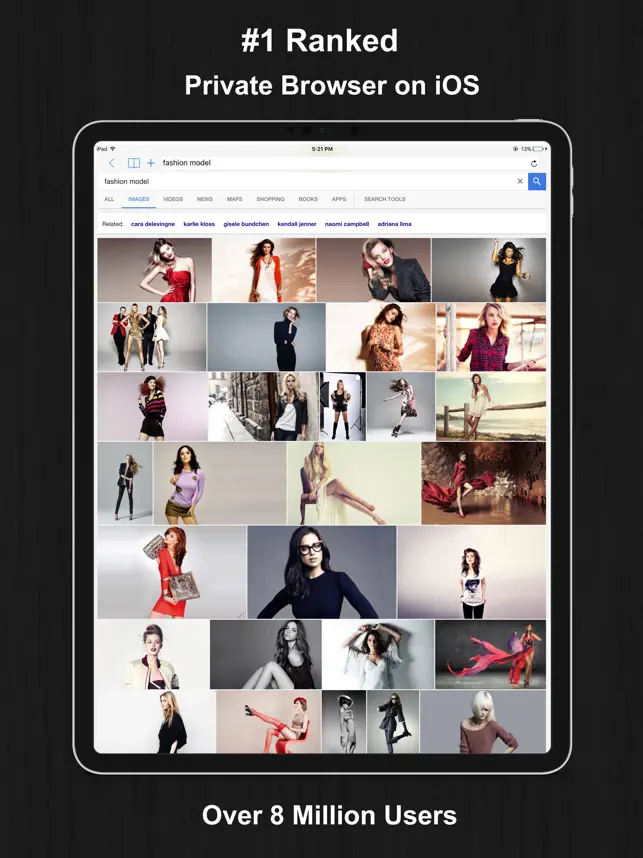
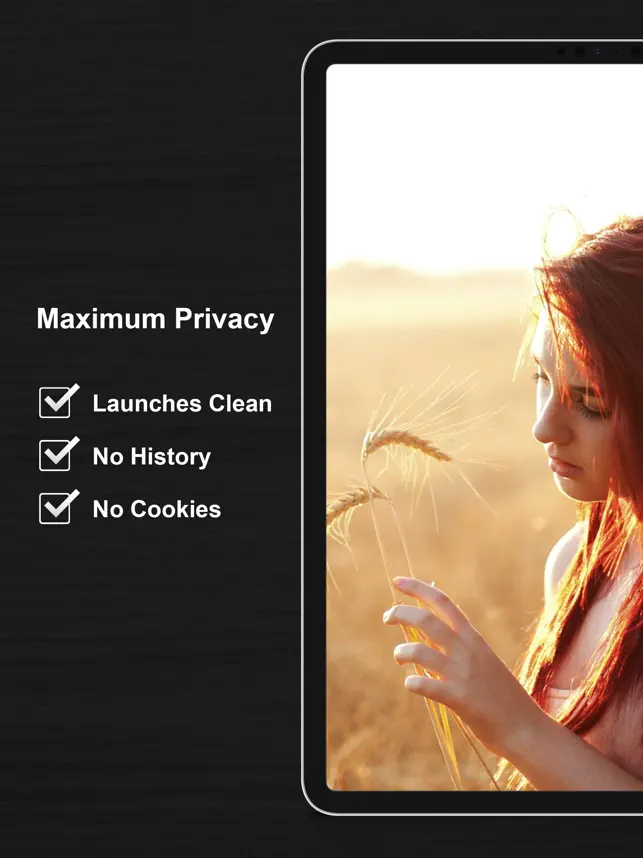
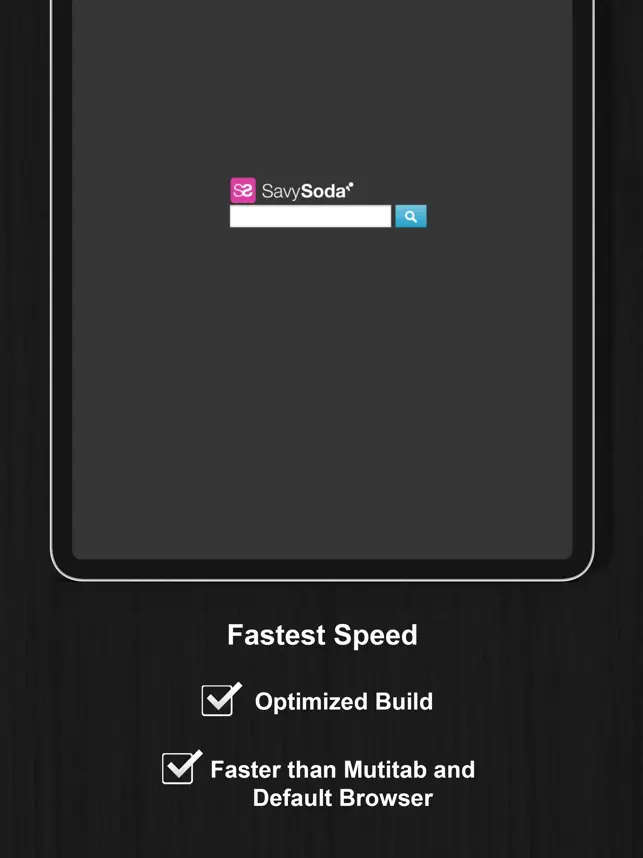
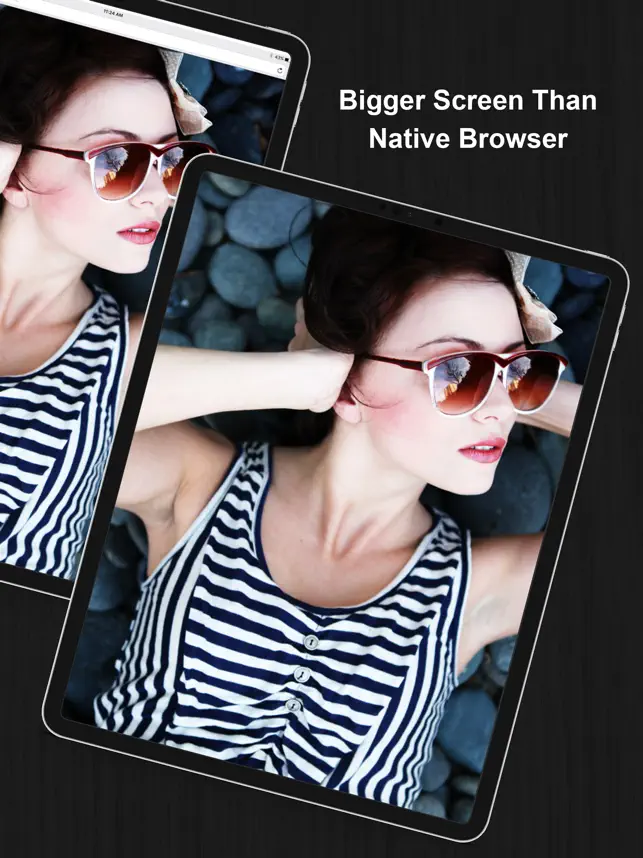

关于此应用
Introducing the PRO Edition of our most popular private web browser! With improved minimalist design for iPhone and iPod. Improved speed on iPhone and iPad with Retina Display!Finally, you can view all your websites PRIVATELY and in FULL SCREEN on your iPhone, iPod, and iPad! This is the simple, no frills web browser you've been waiting for. • COMPLETE PRIVATE BROWSING • FULL SCREEN (13% MORE VIEWING AREA) • FASTER NO FRILLS How it works: - History, Cookies, Cache, All completely deleted when you exit the app. No one will know where you've been. - Uses EVERY SINGLE PIXEL available to show websites in BEAUTIFUL FULL SCREEN! That's 13% more viewing area than standard Safari! Thanks to hiding of Status bars and auto hiding of all navigation controls when required. - Same back end safari browsing engine which means maximum speed, security, and reliability. Familiar Interface. So get it now and start browsing those websites in beautiful full screen without anyone knowing where you've been! Some other features and Details: - Portrait and Landscape mode support. - Orientation Locking Support for iPad. - Similar UI to Safari. - Hidden status bar to make more space. - Overlay controls to maximise screen real-estate. - Safari based backend engine. - Lightning fast startup and shutdown. - Always starts in ask/google search home. - No auto suggest or auto-fill in. - Very discrete icon and presentation. - Tiny download so you can get it quickly. more apps: http://www.savysoda.com
2024-05-09 Updated for iOS 17 17.0
2022-01-14 Patch 15.2 - Support faster refresh rates - Fixes a issue with UI controls on iPad - Improved UI for back/forward navigation 15.2
2021-12-30 Patch 15.1 - Improved UI Responsiveness - Updated Controls 15.1
2021-11-17 15.0 Update - Latest OS compatibility update - Performance improvements - Improved tutorial 15.0
2021-09-14 14.2 Patch - Improved loading speed - Fixes an issue where a connection error is shown when connection speed is slow - Advanced settings in settings app 14.2
2021-08-16 v14 Patch Update - Fixes a bug showing network errors twice - Fixes a bug with search bar 14.1
2021-06-30 - iOS 14 compatibility update - Dark mode support 14
2017-12-08 This app has been updated by Apple to display the Apple Watch app icon. 11.1
2017-11-17 Support added for iOS 11. Full screen support added for iPhone X. Supports FaceID for unlocking. 11
2017-08-10 Added improved bookmark features. Added TouchID option to bookmarks. Blocks autocomplete keyboards. Now with optional support for iCloud syncing. 10.1
2017-07-08 Major performance update for latest iOS versions. Added support for iPad Pro native resolution. Added built-in ad blocker. Additional Search Engine Options. UI Improvements. 10
2015-08-14 -= V4.3 =- - Fixed UI Glitches - iOS 8 Support - iPhone 6 Native Resolution - Improved Bookmarks - Autofill -= V3.9 =- - Improved launch images - Fixed crash when running on iOS 5 -= V3.8 =- - Added iOS 8 Native resolution support for iPhone 6 and iPhone 6 Plus -= V3.7 =- - Fixed address bar landscape orientation on iPad -= V3.6 =- - Fixed cookie policy issue with some sites -= V3.5 =- - Fixed landscape orientation alignment - Improved loading speed - New localizations in thai and portuguese -= V3.4 =- - Fixed alignment issue in the Bookmarks page - Improved update notifications - Improved UI animations -= V3.3 =- - Retina display icons - Added ability to change search engine from App Settings - Default search engine set to Ask.com if no search engine was manually selected in settings -= V3.2 =- - Fixed a crash issue -= V3.0 =- - Fixed a issue with scroll bar display location - Fixed a issue dealing with suggestions -= V2.9 =- - Fixed a bug on iPad version that causes app to crash when accessing bookmarks -= V2.8 =- - iOS 7 Update - Unified URL Bar - Improved performance -= V2.7 =- - iPhone 5 Full Screen Support -= V2.5 =- - Even faster speed than before via optimised ARC code and new LLVM compiler -= V2.4 =- - Fixed rare crash for some sites - Added HD iPad Icon -= V2.3 =- - Fixed status bar white gap after watching videos then rotating device. - url field auto capitalisation switched off -= V2.2 =- - Fixed iPad bookmark delete issue - Improved memory management -= V2.1 =- - Added button glow when tapping buttons - Fixed issue with saving bookmarks - Rearranged UI slightly - Reduced download size slightly -= V2.0 =- - Fixed scrolling issue with iOS 4.3.1 - Fixed History Tracking - Improved Speed -= V1.9 =- - Fixed minor bookmark issue - Support for iPod Touch 1G and iPhone 3.0 -= V1.8 =- - Fixed crash for iPhone 3 pre 3.2 OS devices -= V1.7 =- - Fixed iOS 3.x compatibility 4.3
2014-10-29 -= V3.9 =- - Improved launch images - Fixed crash when running on iOS 5 -= V3.8 =- - Added iOS 8 Native resolution support for iPhone 6 and iPhone 6 Plus -= V3.7 =- - Fixed address bar landscape orientation on iPad -= V3.6 =- - Fixed cookie policy issue with some sites -= V3.5 =- - Fixed landscape orientation alignment - Improved loading speed - New localizations in thai and portuguese -= V3.4 =- - Fixed alignment issue in the Bookmarks page - Improved update notifications - Improved UI animations -= V3.3 =- - Retina display icons - Added ability to change search engine from App Settings - Default search engine set to Ask.com if no search engine was manually selected in settings -= V3.2 =- - Fixed a crash issue -= V3.0 =- - Fixed a issue with scroll bar display location - Fixed a issue dealing with suggestions -= V2.9 =- - Fixed a bug on iPad version that causes app to crash when accessing bookmarks -= V2.8 =- - iOS 7 Update - Unified URL Bar - Improved performance -= V2.7 =- - iPhone 5 Full Screen Support -= V2.5 =- - Even faster speed than before via optimised ARC code and new LLVM compiler -= V2.4 =- - Fixed rare crash for some sites - Added HD iPad Icon -= V2.3 =- - Fixed status bar white gap after watching videos then rotating device. - url field auto capitalisation switched off -= V2.2 =- - Fixed iPad bookmark delete issue - Improved memory management -= V2.1 =- - Added button glow when tapping buttons - Fixed issue with saving bookmarks - Rearranged UI slightly - Reduced download size slightly -= V2.0 =- - Fixed scrolling issue with iOS 4.3.1 - Fixed History Tracking - Improved Speed -= V1.9 =- - Fixed minor bookmark issue - Support for iPod Touch 1G and iPhone 3.0 -= V1.8 =- - Fixed crash for iPhone 3 pre 3.2 OS devices -= V1.7 =- - Fixed iOS 3.x compatibility 3.9
2014-10-08 -= V3.8 =- - Added iOS 8 Native resolution support for iPhone 6 and iPhone 6 Plus -= V3.7 =- - Fixed address bar landscape orientation on iPad -= V3.6 =- - Fixed cookie policy issue with some sites -= V3.5 =- - Fixed landscape orientation alignment - Improved loading speed - New localizations in thai and portuguese -= V3.4 =- - Fixed alignment issue in the Bookmarks page - Improved update notifications - Improved UI animations -= V3.3 =- - Retina display icons - Added ability to change search engine from App Settings - Default search engine set to Ask.com if no search engine was manually selected in settings -= V3.2 =- - Fixed a crash issue -= V3.0 =- - Fixed a issue with scroll bar display location - Fixed a issue dealing with suggestions -= V2.9 =- - Fixed a bug on iPad version that causes app to crash when accessing bookmarks -= V2.8 =- - iOS 7 Update - Unified URL Bar - Improved performance -= V2.7 =- - iPhone 5 Full Screen Support -= V2.5 =- - Even faster speed than before via optimised ARC code and new LLVM compiler -= V2.4 =- - Fixed rare crash for some sites - Added HD iPad Icon -= V2.3 =- - Fixed status bar white gap after watching videos then rotating device. - url field auto capitalisation switched off -= V2.2 =- - Fixed iPad bookmark delete issue - Improved memory management -= V2.1 =- - Added button glow when tapping buttons - Fixed issue with saving bookmarks - Rearranged UI slightly - Reduced download size slightly -= V2.0 =- - Fixed scrolling issue with iOS 4.3.1 - Fixed History Tracking - Improved Speed -= V1.9 =- - Fixed minor bookmark issue - Support for iPod Touch 1G and iPhone 3.0 -= V1.8 =- - Fixed crash for iPhone 3 pre 3.2 OS devices -= V1.7 =- - Fixed iOS 3.x compatibility 3.8
2014-06-06 -= V3.4 =- - Fixed alignment issue in the Bookmarks page - Added notification for updates -= V3.3 =- - Retina display icons - Added ability to change search engine from App Settings - Default search engine set to Ask.com if no search engine was manually selected in settings -= V3.2 =- - Fixed a crash issue -= V3.0 =- - Fixed a issue with scroll bar display location - Fixed a issue dealing with suggestions -= V2.9 =- - Fixed a bug on iPad version that causes app to crash when accessing bookmarks -= V2.8 =- - iOS 7 Update - Unified URL Bar - Improved performance -= V2.7 =- - iPhone 5 Full Screen Support -= V2.5 =- - Even faster speed than before via optimised ARC code and new LLVM compiler -= V2.4 =- - Fixed rare crash for some sites - Added HD iPad Icon -= V2.3 =- - Fixed status bar white gap after watching videos then rotating device. - url field auto capitalisation switched off -= V2.2 =- - Fixed iPad bookmark delete issue - Improved memory management -= V2.1 =- - Added button glow when tapping buttons - Fixed issue with saving bookmarks - Rearranged UI slightly - Reduced download size slightly -= V2.0 =- - Fixed scrolling issue with iOS 4.3.1 - Fixed History Tracking - Improved Speed -= V1.9 =- - Fixed minor bookmark issue - Support for iPod Touch 1G and iPhone 3.0 -= V1.8 =- - Fixed crash for iPhone 3 pre 3.2 OS devices -= V1.7 =- - Fixed iOS 3.x compatibility -= V1.6 =- - Added Bookmarks option - Improved speed - Minor UI Tweaks and Improvements - Improved iPhone 4 Retina graphics - Fixed orientation ui glitch -= V1.5 =- - Backwards compatibility fix for iPhone 3.0 and 3.1 devices -= V1.4 =- - Title bar added - Smoother toolbar hiding - Back and Forward buttons now on toolbar (but context sensitive) - iPhone 4 Retina Display Support (HD) - iOS 4.0 tested - Even faster speed on complex pages -= V1.3 =- - Updated UI to resemble iPad style Safari. - Tested on iOS 4.0. - Changed to a new more discrete icon. - Optimised code. - Reduced download size even further! Near instant download now. 3.4
2014-05-15 -= V3.3 =- - Retina display icons - Added ability to change search engine from App Settings - Default search engine set to Ask.com if no search engine was manually selected in settings -= V3.2 =- - Fixed a crash issue -= V3.0 =- - Fixed a issue with scroll bar display location - Fixed a issue dealing with google suggestions -= V2.9 =- - Fixed a bug on iPad version that causes app to crash when accessing bookmarks -= V2.8 =- - iOS 7 Update - Unified URL Bar - Improved performance -= V2.7 =- - iPhone 5 Full Screen Support -= V2.5 =- - Even faster speed than before via optimised ARC code and new LLVM compiler -= V2.4 =- - Fixed rare crash for some sites - Added HD iPad Icon -= V2.3 =- - Fixed status bar white gap after watching videos then rotating device. - url field auto capitalisation switched off -= V2.2 =- - Fixed iPad bookmark delete issue - Improved memory management -= V2.1 =- - Added button glow when tapping buttons - Fixed issue with saving bookmarks - Rearranged UI slightly - Reduced download size slightly -= V2.0 =- - Fixed scrolling issue with iOS 4.3.1 - Fixed Google History Tracking - Improved Speed -= V1.9 =- - Fixed minor bookmark issue - Support for iPod Touch 1G and iPhone 3.0 -= V1.8 =- - Fixed crash for iPhone 3 pre 3.2 OS devices -= V1.7 =- - Fixed iOS 3.x compatibility -= V1.6 =- - Added Bookmarks option - Improved speed - Minor UI Tweaks and Improvements - Improved iPhone 4 Retina graphics - Fixed orientation ui glitch -= V1.5 =- - Backwards compatibility fix for iPhone 3.0 and 3.1 devices -= V1.4 =- - Title bar added - Smoother toolbar hiding - Back and Forward buttons now on toolbar (but context sensitive) - iPhone 4 Retina Display Support (HD) - iOS 4.0 tested - Even faster speed on complex pages -= V1.3 =- - Updated UI to resemble iPad style Safari. - Tested on iOS 4.0. - Changed to a new more discrete icon. - Optimised code. - Reduced download size even further! Near instant download now. -= V1.2 =- - Improved UI transition fluidity - Improved support for flat up / flat down screen orientations 3.2
2013-10-18 -= V3.1 =- - Bugfixes -= V3.0 =- - Fixed a bug on iPad version that causes app to crash when accessing bookmarks -= V2.8 =- - iOS 7 Update - Unified URL Bar - Improved performance -= V2.7 =- - iPhone 5 Full Screen Support -= V2.5 =- - Even faster speed than before via optimised ARC code and new LLVM compiler -= V2.4 =- - Fixed rare crash for some sites - Added HD iPad Icon -= V2.3 =- - Fixed status bar white gap after watching videos then rotating device. - url field auto capitalisation switched off -= V2.2 =- - Fixed iPad bookmark delete issue - Improved memory management -= V2.1 =- - Added button glow when tapping buttons - Fixed issue with saving bookmarks - Rearranged UI slightly - Reduced download size slightly -= V2.0 =- - Fixed scrolling issue with iOS 4.3.1 - Fixed Google History Tracking - Improved Speed -= V1.9 =- - Fixed minor bookmark issue - Support for iPod Touch 1G and iPhone 3.0 -= V1.8 =- - Fixed crash for iPhone 3 pre 3.2 OS devices -= V1.7 =- - Fixed iOS 3.x compatibility -= V1.6 =- - Added Bookmarks option - Improved speed - Minor UI Tweaks and Improvements - Improved iPhone 4 Retina graphics - Fixed orientation ui glitch -= V1.5 =- - Backwards compatibility fix for iPhone 3.0 and 3.1 devices -= V1.4 =- - Title bar added - Smoother toolbar hiding - Back and Forward buttons now on toolbar (but context sensitive) - iPhone 4 Retina Display Support (HD) - iOS 4.0 tested - Even faster speed on complex pages -= V1.3 =- - Updated UI to resemble iPad style Safari. - Tested on iOS 4.0. - Changed to a new more discrete icon. - Optimised code. - Reduced download size even further! Near instant download now. -= V1.2 =- - Improved UI transition fluidity - Improved support for flat up / flat down screen orientations 3.1
2013-10-04 -= V3.0 =- - Fixed a bug on iPad version that causes app to crash when accessing bookmarks -= V2.8 =- - iOS 7 Update - Unified URL Bar - Improved performance -= V2.7 =- - iPhone 5 Full Screen Support -= V2.5 =- - Even faster speed than before via optimised ARC code and new LLVM compiler -= V2.4 =- - Fixed rare crash for some sites - Added HD iPad Icon -= V2.3 =- - Fixed status bar white gap after watching videos then rotating device. - url field auto capitalisation switched off -= V2.2 =- - Fixed iPad bookmark delete issue - Improved memory management -= V2.1 =- - Added button glow when tapping buttons - Fixed issue with saving bookmarks - Rearranged UI slightly - Reduced download size slightly -= V2.0 =- - Fixed scrolling issue with iOS 4.3.1 - Fixed Google History Tracking - Improved Speed -= V1.9 =- - Fixed minor bookmark issue - Support for iPod Touch 1G and iPhone 3.0 -= V1.8 =- - Fixed crash for iPhone 3 pre 3.2 OS devices -= V1.7 =- - Fixed iOS 3.x compatibility -= V1.6 =- - Added Bookmarks option - Improved speed - Minor UI Tweaks and Improvements - Improved iPhone 4 Retina graphics - Fixed orientation ui glitch -= V1.5 =- - Backwards compatibility fix for iPhone 3.0 and 3.1 devices -= V1.4 =- - Title bar added - Smoother toolbar hiding - Back and Forward buttons now on toolbar (but context sensitive) - iPhone 4 Retina Display Support (HD) - iOS 4.0 tested - Even faster speed on complex pages -= V1.3 =- - Updated UI to resemble iPad style Safari. - Tested on iOS 4.0. - Changed to a new more discrete icon. - Optimised code. - Reduced download size even further! Near instant download now. -= V1.2 =- - Improved UI transition fluidity - Improved support for flat up / flat down screen orientations 3.0
2013-09-19 -= V2.9 =- - Fixed crash issue with iPad bookmarks -= V2.8 =- - iOS 7 Update - Unified URL Bar - Improved performance -= V2.7 =- - iPhone 5 Full Screen Support -= V2.5 =- - Even faster speed than before via optimised ARC code and new LLVM compiler -= V2.4 =- - Fixed rare crash for some sites - Added HD iPad Icon -= V2.3 =- - Fixed status bar white gap after watching videos then rotating device. - url field auto capitalisation switched off -= V2.2 =- - Fixed iPad bookmark delete issue - Improved memory management -= V2.1 =- - Added button glow when tapping buttons - Fixed issue with saving bookmarks - Rearranged UI slightly - Reduced download size slightly -= V2.0 =- - Fixed scrolling issue with iOS 4.3.1 - Fixed Google History Tracking - Improved Speed -= V1.9 =- - Fixed minor bookmark issue - Support for iPod Touch 1G and iPhone 3.0 -= V1.8 =- - Fixed crash for iPhone 3 pre 3.2 OS devices -= V1.7 =- - Fixed iOS 3.x compatibility -= V1.6 =- - Added Bookmarks option - Improved speed - Minor UI Tweaks and Improvements - Improved iPhone 4 Retina graphics - Fixed orientation ui glitch -= V1.5 =- - Backwards compatibility fix for iPhone 3.0 and 3.1 devices -= V1.4 =- - Title bar added - Smoother toolbar hiding - Back and Forward buttons now on toolbar (but context sensitive) - iPhone 4 Retina Display Support (HD) - iOS 4.0 tested - Even faster speed on complex pages -= V1.3 =- - Updated UI to resemble iPad style Safari. - Tested on iOS 4.0. - Changed to a new more discrete icon. - Optimised code. - Reduced download size even further! Near instant download now. -= V1.2 =- - Improved UI transition fluidity - Improved support for flat up / flat down screen orientations 2.9
2013-09-16 -= V2.8 =- - iOS 7 Update - Unified URL Bar - Improved performance -= V2.7 =- - iPhone 5 Full Screen Support -= V2.5 =- - Even faster speed than before via optimised ARC code and new LLVM compiler -= V2.4 =- - Fixed rare crash for some sites - Added HD iPad Icon -= V2.3 =- - Fixed status bar white gap after watching videos then rotating device. - url field auto capitalisation switched off -= V2.2 =- - Fixed iPad bookmark delete issue - Improved memory management -= V2.1 =- - Added button glow when tapping buttons - Fixed issue with saving bookmarks - Rearranged UI slightly - Reduced download size slightly -= V2.0 =- - Fixed scrolling issue with iOS 4.3.1 - Fixed Google History Tracking - Improved Speed -= V1.9 =- - Fixed minor bookmark issue - Support for iPod Touch 1G and iPhone 3.0 -= V1.8 =- - Fixed crash for iPhone 3 pre 3.2 OS devices -= V1.7 =- - Fixed iOS 3.x compatibility -= V1.6 =- - Added Bookmarks option - Improved speed - Minor UI Tweaks and Improvements - Improved iPhone 4 Retina graphics - Fixed orientation ui glitch -= V1.5 =- - Backwards compatibility fix for iPhone 3.0 and 3.1 devices -= V1.4 =- - Title bar added - Smoother toolbar hiding - Back and Forward buttons now on toolbar (but context sensitive) - iPhone 4 Retina Display Support (HD) - iOS 4.0 tested - Even faster speed on complex pages -= V1.3 =- - Updated UI to resemble iPad style Safari. - Tested on iOS 4.0. - Changed to a new more discrete icon. - Optimised code. - Reduced download size even further! Near instant download now. -= V1.2 =- - Improved UI transition fluidity - Improved support for flat up / flat down screen orientations 2.8
2012-10-14 -= V2.7 =- - iPhone 5 Full Screen Support -= V2.5 =- - Even faster speed than before via optimised ARC code and new LLVM compiler -= V2.4 =- - Fixed rare crash for some sites - Added HD iPad Icon -= V2.3 =- - Fixed status bar white gap after watching videos then rotating device. - url field auto capitalisation switched off -= V2.2 =- - Fixed iPad bookmark delete issue - Improved memory management -= V2.1 =- - Added button glow when tapping buttons - Fixed issue with saving bookmarks - Rearranged UI slightly - Reduced download size slightly -= V2.0 =- - Fixed scrolling issue with iOS 4.3.1 - Fixed Google History Tracking - Improved Speed -= V1.9 =- - Fixed minor bookmark issue - Support for iPod Touch 1G and iPhone 3.0 -= V1.8 =- - Fixed crash for iPhone 3 pre 3.2 OS devices -= V1.7 =- - Fixed iOS 3.x compatibility -= V1.6 =- - Added Bookmarks option - Improved speed - Minor UI Tweaks and Improvements - Improved iPhone 4 Retina graphics - Fixed orientation ui glitch -= V1.5 =- - Backwards compatibility fix for iPhone 3.0 and 3.1 devices -= V1.4 =- - Title bar added - Smoother toolbar hiding - Back and Forward buttons now on toolbar (but context sensitive) - iPhone 4 Retina Display Support (HD) - iOS 4.0 tested - Even faster speed on complex pages -= V1.3 =- - Updated UI to resemble iPad style Safari. - Tested on iOS 4.0. - Changed to a new more discrete icon. - Optimised code. - Reduced download size even further! Near instant download now. -= V1.2 =- - Improved UI transition fluidity - Improved support for flat up / flat down screen orientations -= V1.1 =- - Fixed issue with cookies not clearing on some pages 2.7
2012-08-21 -= V2.6 =- - Minor fix -= V2.5 =- - ARC support - Improved loading speeds -= V1.3 =- - Added button glow when tapping buttons - Fixed issue with saving bookmarks - Rearranged UI slightly - Reduced download size slightly -= V1.2 =- - Improved UI transition fluidity - Improved support for flat up / flat down screen orientations -= V1.1 =- - Fixed issue with cookies not clearing on some pages 2.6
2012-07-18 -= V2.5 =- - ARC support - Improved loading speeds -= V1.3 =- - Added button glow when tapping buttons - Fixed issue with saving bookmarks - Rearranged UI slightly - Reduced download size slightly -= V1.2 =- - Improved UI transition fluidity - Improved support for flat up / flat down screen orientations -= V1.1 =- - Fixed issue with cookies not clearing on some pages 2.5
2011-05-25 -= V1.3 =- - Added button glow when tapping buttons - Fixed issue with saving bookmarks - Rearranged UI slightly - Reduced download size slightly -= V1.2 =- - Improved UI transition fluidity - Improved support for flat up / flat down screen orientations -= V1.1 =- - Fixed issue with cookies not clearing on some pages 1.3
2011-04-24 -= v1.2 =- - Fixed Google History Tracker Issue - Fixed Scrolling issue on iOS 4.3.1 - Improved Speed -= v1.1 =- - Minor bugfix - Changed incorrect review link - Updated start page 1.2
数据安全
The developer, Savy Soda Pty Ltd, indicated that the app’s privacy practices may include handling of data as described below. For more information, see the developer’s privacy policy.
隐私政策
http://www.pbrowsing.com/privacypolicy
附加信息
Data Not Collected
The developer does not collect any data from this app.
了解更多
Privacy practices may vary, for example, based on the features you use or your age. Learn More
https://apps.apple.com/story/id1538632801
zanthros
03/23/2018
Not only does this browser work as expected but it is perhaps one of the most secure browsers I have found. I love the fact that it intentionally has amnesia. Really, this is a plus! You know those webpages that you go to that only let you view them to her three times and then you get blocked out unless you buy it or purchase a subscription, This browser fixes that. It does not carry over any cookies or baggage to let them know that you have been there before. I love it! I can read anything on the Washington Post, the New York Times and other pages without having to get the subscription! And if you want security to go to a page that you don't want to carry that cookie with you this is the answer! Highly recommended!!!
10r
01/07/2018
One reviewer mentioned that the app has changed and is opening to the last page you were on. That would be bad. My experience (just tested it again) is that that is NOT the case; it comes up blank every time. For confidential work, that's what you want. They don't appear to track anything, as far as I can tell and navigating back works only while you're in a session. That's good enough for me, compared to Chrome, which not only tracks, but analyzes and sends you ads that match words in your personal emails. I like having this option of privacy and this app does the job for me.
fred_ipodtouch
08/11/2017
Private browsing works as expected and nothing is saved for another browsing session. Simple and multiple browsing windows sessions. Easy to understand that you are done. Close the app or switch to another app, you will return to the homepage.
基本信息
开发者:Savy Soda Pty Ltd
下载:$4.99
大小:13 MB
分类:Utilities
适配: iPhone:Requires iOS 12.0 or later. iPad:Requires iPadOS 12.0 or later. iPod touch:Requires iOS 12.0 or later. Mac:Requires macOS 11.0 or later and a Mac with Apple M1 chip or later. Apple Vision:Requires visionOS 1.0 or later.
支持语言:English French German Italian Japanese Korean Russian Simplified Chinese Spanish
年龄等级:17+
版权:© SavySoda
内购:
类似应用
Red Onion II: Tor-powered Web
4.8 ★ • Utilities
Private Browsing Web Browser
4.8 ★ • Utilities
Secret Browser
4.8 ★ • Utilities
Incognito Private Browser
4.8 ★ • Utilities
Red Onion - Darknet Browser
4.8 ★ • Utilities
Purple Onion - Anonymous VPN
4.8 ★ • Utilities










4.1K Ratings