
AdBlock
3,011 個評分
年龄限制:4+
#43(工具程式)
HK$ 18.00


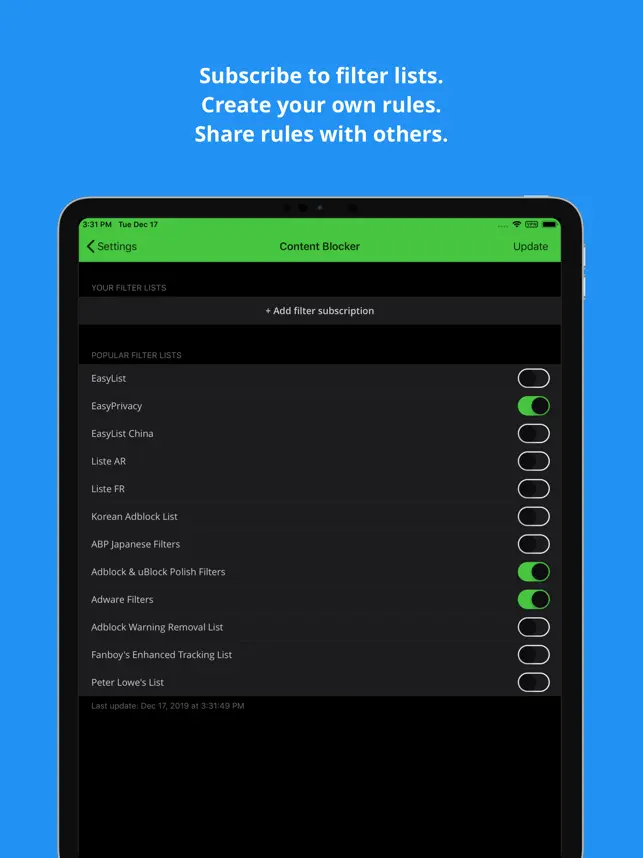
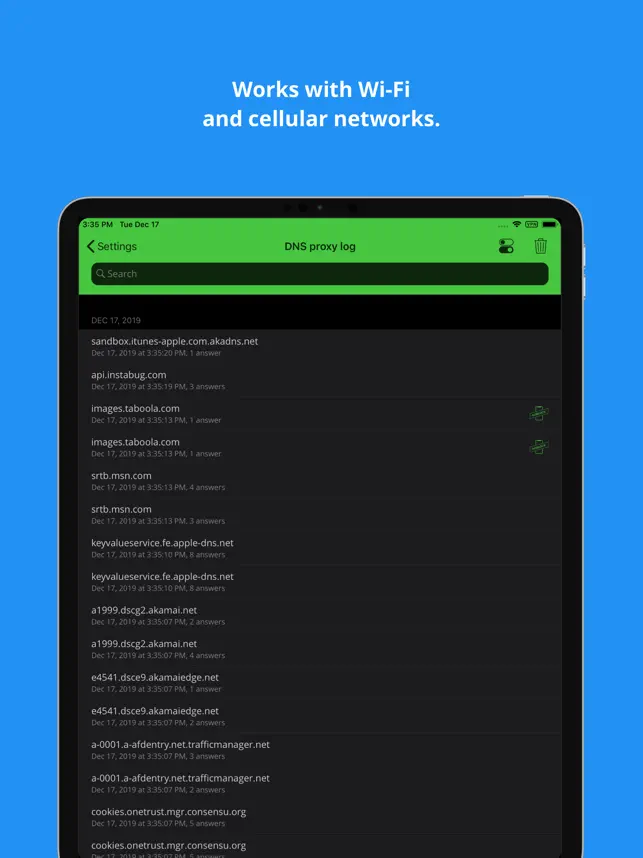

关于此应用
The original AdBlock - the first and last ad-blocker you'll ever need. A one time purchase - no subscriptions needed. We've been blocking ads on iPhones and iPads since 2012 - we know our game! :) AdBlock allows you to block ads on your iOS device. Get rid of 99% of annoying popups, banners and video ads. Protect your privacy, limit bandwidth use, speed up your device, save battery and drastically improve your day-to-day iOS experience.The most important advantages of AdBlock are:• AdBlock comes with a local DNS proxy service built-in. Use it to see which domains you're device is contacting. Create your own rules and assign any IP to any domain, right on your device. You can (and should!) bootstrap this feature with rules found online.• AdBlock has enhanced DNS proxy rules export and import function. Share DNS proxy rules with other users, easily import rules found on the Internet.• AdBlock comes with a Safari Content Blocker to block ads on websites in Safari.• AdBlock allows you to create your own list of domains and synchronize your rules between all your devices using iCloud.• AdBlock allows you to protect your privacy by blocking mobile trackers. Prevent Internet trackers from recording your online activity and selling your private data.• AdBlock does not send your Internet traffic through any remote server. All of your connections stay direct, fast and secure. Ads are blocked right on your device!• Setting up AdBlock is simple! Just download the app, and follow the tutorial to set everything up. When in doubt - contact our support!• AdBlock automatically updates to the latest version of the filters on every app run. We keep the ad servers database up-to-date for you.• AdBlock works with Wi-Fi and cellular networks. You don't need to set it up separately for every network you use.• AdBlock comes with a handy widget to quickly change the DNS proxy status when needed.Looking for support? Contact our dedicated support line directly from the app - we'll help you out with the proper setup and answer all the questions you might have.
2021-07-27 This version contains bug fixes. Please consider updating to iOS 14.7, as it solves most of the blocking issues. 4.7.3
2021-06-15 Squashed some bugs. Please report any issues with blocking via the app. 4.7.2
2021-06-02 Fixed a potential crash when saving DNS proxy rules 4.7.1
2021-05-21 • Fixed issues with blocking on iOS 14.5 and newer. 4.7
2020-12-18 • Fixed the reconnect-loop issue (this time - for everyone, it was still happening for some users with very large DNS log - sorry for that!). • Fixed DNS log searching. • Fixed the issue where the DNS proxy rules were not applied after iOS restart. • Removed app analytics framework to further reduce user-data sharing and further improve user privacy. We collect as little information as possible. • Improved accessibility - better large font size handling. • Improved DNS proxy rules import process. 4.6.2
2020-12-14 • Fixed a bug that was sometimes causing the VPN to go into a restart-loop • Fixed a possible crash in the DNS Log view • Other minor fixes and improvements 4.6.1
2020-12-10 • You can now disable DNS Proxy from the widget or the main screen (keeps the DNS logging active if the VPN is running). • Fixed Safari Content Blocker listing and improved the update process. • Multiple fixes and improvements in the area of DNS proxy stability and reliability - no more occasional VPN icon blinking and random Internet freezes when switching networks! • Setup instructions are more detailed now. We'll keep on working on further improving the ease of use in the coming updates. We really want to make it much simpler for less tech-savvy users! • Other minor fixes and improvements here and there. 4.6
2020-08-12 We fixed a crash happening on older iOS versions and brought back the ability to disable DNS proxy from the widget. This can now be done without turning off DNS logging. 4.5
2020-07-31 Sorry it took this long, but (hopefully) we how now fixed the DNS proxy tunnel orchestration to make it more reliable. 4.4
2020-07-20 We removed the "Always on" switch in Settings - the app is now running in this mode by default. We improved detection of network changes. AdBlock will not cause any more issues when you're changing networks or temporarily loosing Internet connectivity. Other fixes and improvements. 4.3.3
2020-06-25 Fixed issues with iCloud sync plus you can now disable it entirely. Improved how DNS rules are stored. You can now import more rules and do it quicker. Local DNS resolution is faster and more reliable. You can now see how many domains are in each IP or group. Other fixes and improvements. Let us know if you need help with the setup! 4.3.2
2020-06-01 Ad-blocking is now more reliable. We've fixed a bunch of crashes around importing and exporting rules. Importing DNS rules is now much faster. Fixed a couple of UI glitches. We simplified the setup process (but if you need help, please do not hesitate to hit the "Contact support" option in Settings). Stay safe and see you soon! 4.3.1
2020-05-20 Ad-blocking is now more reliable. We've fixed a bunch of crashes around importing and exporting rules. We simplified the setup process (but if you need help, please do not hesitate to hit the "Contact support" option in Settings). Stay safe and see you soon! 4.3
2019-12-21 New in v4.2.1: • support wildcards in domains for DNS proxy (credit to BigDargon/hostsVN), • turn on/off via widget (works only if Always-on is *disabled*), • fixed a possible crash when VPN profile was removed via the app, • fixed a possible crash when the device is restarted and remains locked, • restored 3D Touch actions, • dropped iOS 10 / 32-bit support (we needed to do this for the Content Blocker to work). 4.2.1
2019-12-19 Long time, no see! We're back with a handful of fixes: • fixed an issue with AdBlock randomly turning itself off, • fixed DNS proxy log screen layout and filtering issues, • fixed an issue with saving IP addresses in DNS proxy rules, • improved onboarding, • FaceID support, • iOS 13 support, • improved rule handling for Safari content blocker, • new icon and new UI, which plays well with the iOS Dark Theme, • new support mechanism built into the app, • ... and our favorite: other fixes and improvements. And there are quite a few. 4.2
2017-11-09 In this release we've improved DNS proxy rules import and export. You can now easily share your rules by long pressing on the IP or any group assigned to it. When exporting an IP or group, the export format will now include information about contained domains and how they are organised into groups. Now you can also import rules from hosts files, coma and new-line separated lists and our own format (.adblock file extension). You can import DNS rules into AdBlock from URL or directly from other apps like Files or Dropbox. We've also improved the Safari Content Blocker with better rule handling and duplicate rule detection. 4.1
2017-10-09 AdBlock v4 is here. Please read the change log carefully... This version of AdBlock for iOS, which brings a lot of major changes in the app. First of all, we had to drop VPN based ad blocking. This was required to keep AdBlock in the App Store. To reward this loss to our beloved users, we've worked very hard to introduce the new DNS proxy feature, which now puts you in control of the domain name resolution process (basically it's a local DNS server). AdBlock becomes a powerful tool, which allows you to monitor which domains are contacted from your device. You can now assign any IP address to any domain, which puts you in total control of if and how you're accessing all kinds of content on the Internet. It's not just about ads anymore. You can use this features for much more advanced scenarios, including iOS app development and testing. Second of all, we're introducing a Safari Content Blocker extension as an addition to our other exciting new feature. To enable AdBlock in Safari, please go to "iOS Settings -> Safari -> Content Blockers" and enable "AdBlock". Now you can use our app to subscribe to some of the popular filter subscription lists, like EasyList. You can also add your own sets of rules, including specialised and regional filters to fully customise your Safari browsing experience. This is just the first of many releases from the v4 line of AdBlock. We're excited to bring you new features and we're not stopping here. Our goal is to put you in charge of your iOS device. On top of the major changes, there is quite a lot going on under the hood. We've squished many bugs, enhanced iOS 11 compatibility and improved stability of the app. Please contact support@adblockios.com if you have any questions about the new features and how to use them. We're here to help! 4.0.0
2017-08-08 This is a final release of the v3 line of AdBlock, which addresses bugs found in recent major release. We've started working on AdBlock v4 with some exciting, new features. Changes in v3.0.1: • fixed a crash when local VPN profile was removed in AdBlock's Settings • fixed a problem with personal VPN profile (v2) not being removed properly • fixed a problem with local VPN turning off by itself • fixed a possible crash in Network Extension • fixed IP of the tunnel (should display 127.0.0.1/localhost, so nothing leaves your device) • fixed copying groups of domains - press and hold on a user group to copy all domains from that group • other fixes and improvements Check out our free Safari Content Blocker for even less ads distracting you in Safari - search for ••• ADmosphere ••• app in the App Store. Changes in v3.0.0: • new and faster ad blocking method used, everything happens right on your device • removed possible network issues ("yellow status") caused by some network ISP and carriers (DNS hijacking) • added a switch to display a VPN icon when ad blocking is enabled (still, there is no VPN server on the other side - everything stays direct and secure) • compatibility with major personal VPN service providers • display log of blocked connections 3.0.1
2017-07-05 Changes in v3.0.0: - new and faster ad blocking method used, everything happens right on your device - removed possible network issues ("yellow status") caused by some network ISP and carriers (DNS hijacking) - added a switch to display a VPN icon when ad blocking is enabled (still, there is no VPN server on the other side - everything stays direct and secure) - compatibility with major personal VPN service providers 3.0.0
2017-05-18 Fixed a bug with widget randomly disabling AdBlock Fixed a problem with with AdBlock being disabled on first run/profile installation Other fixes and improvements 2.8.2
2017-04-28 - a few bugs squashed 2.8.1
2017-03-20 - major update for iCloud sync mechanism - support for 8 new languages: Chinese, French, German, Italian, Japanese, Korean, Russian and Spanish - other bug fixes and improvements If you enjoy ad free iOS experience, please post a review and let other people find out about AdBlock! Thank you! 2.8.0
2017-01-18 - minor fixes and improvements - Arabic language support 2.6.1
2016-12-12 - added widget for easy switching on/off, also via 3D touch - minor fixes and improvements If you like AdBlock, please spare a minute to write a nice App Store review. This will allow us to stand out among simple Safari content blockers. Thank you! And if you need a good, EasyList based Safari content blocker, get it for free - look for ADmosphere app. [iOS 9.3 - 9.3.5 support]: due to a bug in iOS 9.3 - 9.3.5, AdBlock may cause some websites to freeze when loading. Unfortunately this can't be fixed by us (it's an iOS VPN Manager issue). App works fine with iOS versions <9.3. We had reported this bug and Apple fixed it in iOS 10. Please upgrade to iOS 10 to resolve this problem. We are sorry for the frustration this might have caused, but we could not fix this problem by simply updating the app and we had to wait for help from Apple Engineering Team (thank you!). 2.6.0
2016-11-30 v2.5.6 - fixed the problem with rating reminder If you like AdBlock, please spare a minute to write a nice App Store review. This will allow us to stand out among simple Safari content blockers. Thank you! And if you need a good, EasyList based Safari content blocker, get it for free - look for ADmosphere app. [iOS 9.3 - 9.3.5 support]: due to a bug in iOS 9.3 - 9.3.5, AdBlock may cause some websites to freeze when loading. Unfortunately this can't be fixed by us (it's an iOS VPN Manager issue). We had reported this bug and Apple fixed it in iOS 10. Please upgrade to iOS 10 to resolve this problem. We are sorry for the frustration this might have caused, but we could not fix this problem by simply updating the app and we had to wait for help from Apple Engineering Team (thank you!). 2.5.6
数据安全
開發者表明AdBlock Labs的私隱慣例或包括下列資料的處理。詳情請參閱開發者的私隱政策。
隐私政策
https://www.adblockios.com/privacy/
附加信息
不收集資料
開發者不會從此 App 收集任何資料。
了解更多
私隱慣例或因使用的功能或年齡等因素而異。進一步了解
https://apps.apple.com/story/id1538632801
TiffanyFish
20/04/2018
The app is not working I need to manually copy the DNS rules every day and every hour. Even I have import the DNS rules, advertisement still pop up in different apps. Hope will fix this problem.
Kubota209
27/04/2019
Extremely poor technical support. I didn’t find the function I needed and the first inquiry was closed without even a reply. I raise the inquiry a second time and this time the customer service rep just told me to follow the tutorial without attaching any manual or providing a link to the tutorial. I’ve sent a reply to request the link or whatever the tutorial is but it’s been almost five days and I still haven’t heard back. I wouldn’t have paid for it if I knew it was going to be like this.
GoHardwell
21/09/2018
When I updated my iPhone to iOS 12, the adblock started to disable itself suddenly. Please fix it as soon as possible
基本信息
开发者:AdBlock Labs
下载:HK$ 18.00
大小:25.9 MB
分类:工具程式
适配: iPhone:須使用 iOS 12.0 或以上版本。 iPad:須使用 iPadOS 12.0 或以上版本。 iPod touch:須使用 iOS 12.0 或以上版本。 Mac:須使用 macOS 11.0 或以上版本及配備 Apple M1 或以上版本晶片的 Mac。 Apple Vision:須使用 visionOS 1.0 或以上版本。
支持语言:英文
年龄等级:4+
版权:© 2014-2023 AdBlock Labs Sp. z o. o.
内购:
类似应用
AdGuard Pro — adblock
4.8 ★ • 工具程式
Noir - Dark Mode for Safari
4.8 ★ • 工具程式
1Blocker
4.8 ★ • 工具程式
ComicGlass [ComicReader]
4.8 ★ • 工具程式
LightSpectrum Pro
4.8 ★ • 工具程式
AnyFont
4.8 ★ • 工具程式






![[海外翻墙回国VPN:连接祖国网络的理想工具]](http://blogs.letsvpn.world/cdn/shop/articles/image_b6fb49fe-6f06-42f1-b326-da2bf7561546.png?v=1733478389&width=170)






3,011 個評分