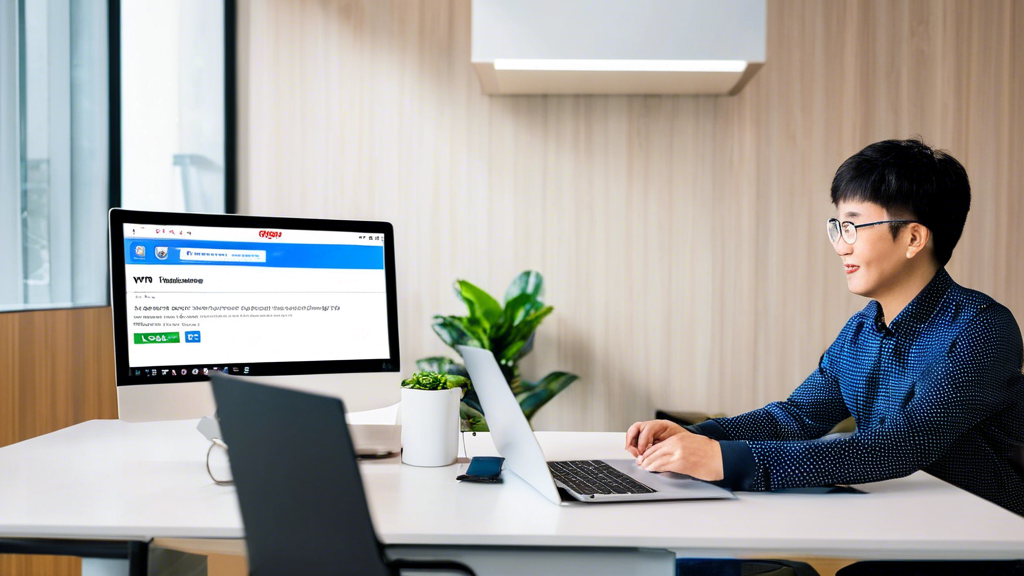违规警告/ Violation Warning
在直播过程中,您会收到违规警告,直播不会中断。您需要:自我检查是否违反了社区指南,并尽快纠正违规行为,否则您的直播流将在几分钟内中断。
During your LIVE, if you receive a violation warning, the LIVE access will not be suspended immediately. But you should self-examine whether or not violating the Community Guidelines and if so, please adjust your content. Otherwise, you will lose access to LIVE in several minutes.

直播中断/ Lose Access to LIVE
在直播流期间,您的直播被中断,您需要:
If your LIVE is banned, you need to do the following things:
查看详情/ View the details

找到申诉按钮/ Tap "Submit appeal":


提交您的申诉/ Press on "Submit"

提交的申诉/ Appeal submitted

检查申诉的状态/ View the status of your appeal


申诉状态更新/ Appeal results
成功/ Succeeded:
Thank you for submitting your appeal. We have reviewed and restored your access. We apologize for any inconvenience this may have caused. Thank you for being a part of the TikTok community!
失败/ Failed:
It was determined that your content violated our Community Guidelines. Access cannot be restored.

直播结束后/ When LIVE Ends
直播结束后,如果您关闭了查看详情的弹出界面,您需要:
选择'Inbox'
选择直播暂停消息
选择右上角的申诉
提交您的申诉
When the LIVE ends, if you tap "Got it" instead of "Details" or just close the pop-up, then you should
Tap "Inbox" at the tool bar
Click on the notification of losing access to LIVE
Press on "Appeal" at the upright corner
Submit your appeal